There’s value in hunting down a used item compared to a new one. Whether it’s buying a used iPad, picking up pre-owned games at the local GameStop, or even picking up a used car (preferably with four wheels and a working engine), it’s possible to score a good deal on a well-working item. That saves you money in the long run, which is always a plus.
But there are also questions when it comes to buying used items – particularly that iPad we mentioned. We know there are many of Apple’s pre-owned devices making the rounds, whether they’re available at a pawn shop or up for grabs through Facebook Marketplace and eBay. Before you go investing in that “perfect” deal, however, read on.
In this guide, we’ll tell you the things to watch out for when buying a used iPad. It’s not just a matter of handing over the cash and living happily ever after with your device. Here are a few things you’ll want to check before you pile up the cash from your local ATM.
Contents
- Check For a Possible Proof of Purchase, Along With AppleCare+ Coverage
- Is the Price Too Low? If So, Something May Be Up
- Double Check the Condition of the Item, Including the Screen
- Is the iPad Charging Properly?
- Is the Device Factory Reset and Logged Out of Apple Services?
- Instead of Buying a Used iPad, Consider a Refurbished One
Check For a Possible Proof of Purchase, Along With AppleCare+ Coverage
So why are there used iPads on the market, anyway? They usually come from people upgrading to a new model or finding something better suited to their needs. However, there are also situations in which someone is selling one under false pretenses – like, if the item is broken. Or, worse yet, stolen. And the last thing you should do is end up buying a used iPad that’s stolen.

When you see a listing of interest, we suggest checking for some sort of proof of purchase. Most of the time, the consumer will have one, such as from their local Apple store or another retailer they picked it up from. They don’t need to reveal all the details (like the credit card number for the purchase), just some indication they did, in fact, buy the item.
If they don’t have this, however, ask a few questions before buying a used iPad. Check for any feedback on the seller. Do they have positive feedback from previous customers? Do they have a history of selling electronics, or is this their first? Do the homework, as it could make all the difference between getting something that works and something that, well, doesn’t.
Double check the model number as well. Try to have the seller take a picture of it, either on the back (for older models) or through the Settings option on the device itself. You’ll want to make sure you’re getting the correct one and not, say, an original iPad from 2010. (Though you’d be surprised how well some of those still work after all these years.)
You’ll also want to inquire about any potential insurance covering that used iPad. This includes AppleCare+, Apple’s premiere support program. If the used item you’re purchasing has this kind of coverage (and the seller can provide proof of purchase), then you should be okay. If not, see if any other coverage – Best Buy’s Geek Squad, for example – was picked up at the time of purchase.
This can seem like a bit much when all someone wants to do is sell you a used iPad for cheap. But asking these questions will give you a better idea whether the seller truly “owns” it or not, or if they’re just trying to make a quick buck to get rid of it. Speaking of which…
Is the Price Too Low?
You know the expression, “If something sounds too good to be true, it probably is”? That definitely applies to buying a used iPad. There’s a good chance you’ve seen listings that you just can’t believe. “$100 for an iPad Pro? Wow!” But before you hit the Buy It Now button, you may want to take a closer look at that too-good-to-be-true price.
Read over the listing of the item. Usually, when it’s offered for a rock bottom price, there are two possible scenarios. Either the seller is trying to get rid of an item that’s not in good shape, or it could possibly be a scam where the seller has no interest in sending anything, and merely wants to run off with your money. Sadly, we’ve seen listings like this in the past, particularly on Facebook Marketplace.
There’s also the possibility that the seller could, again, be selling a stolen item. If that’s the case, you’ll definitely want to ask about the proof-of-purchase and warranty coverage, as noted above. If they refuse to answer your questions or give you the “Do you want it or not?” ultimatum, just walk away. It’s not worth it, no matter how good the price may be.
Another thing to consider while buying a used iPad is checking what your model sells for. eBay is a great place for this, as you’re able to gauge how much recent ones sold for, and get a better idea of the price you should be paying. Sure, $100 seems like a sweet deal, but when the same item sells for around, say, $550 in an auction, there’s suspicion abound.
Here’s a quick guide to give you an ideal of what the latest iPad devices sell for, according to eBay. Keep in mind that price varies depending on its hard drive size, ranging from 128GB to 2TB, and in like-new or new condition.
- iPad Pro 12.9” (5th Gen) – $850 to $1599
- iPad Pro 11” (3rd Gen) – $635 to $1499
- iPad Pro 12.9 (4th Gen) – $510 to $1099
- iPad Air 4 – $380 to $610
- iPad Air 3 – $266 to $599
- iPad Mini 6 – $400 to $700
- iPad Mini 5 – $207 to $500
- iPad 8 – $290 to $655
Keep in mind that these are rough estimates based on completed eBay auctions. But it gives you a good idea of range when it comes to the worth of these iPads. So if you see someone selling one for $100 with barely any details to go on (or minimal details), you’re better off passing.
Double Check the Condition of the Item, Including the Screen
So, the seller has presented proof of purchase, and the price is actually in an affordable – and realistic – range. Now comes the next step, which is very important – making sure the condition of the used iPad is up to your standard.
Usually, used listings for iPads have details provided, and the sellers let you know if anything’s wrong. For instance, over on eBay, you can get a look at an item’s condition right there in its description. If you see words like “good,” “pre-owned” or “parts only,” you’ll want to read over the item’s description to get a better idea of what’s wrong.
The first thing you’ll want to check is the screen. This is important, since you’re going to be looking at it on a regular basis. You’ll want to make sure that the screen doesn’t have any cracks or warps. Usually, pictures show you what kind of shape it’s in. If not, ask the seller if they can post images or, better yet, video showing the iPad powering up. See if they can open an app or video as well.

Even if the iPad shows “small” cracks, be careful. Even with the slightest tap or jostling around in a carrying case, these cracks can grow much bigger; and soon, you could have sizable dings that almost cover the entire screen. If you’re savvy on replacing an iPad screen, you might consider picking one of these up and attempting a repair. Otherwise, move on.
Next, take a good look at the iPad frame. Does it have any dings or warps? Even a simple drop on its back side could leave noticeable damage. Check the sides, as well as the buttons, to make sure nothing’s broken. If you don’t mind a little cosmetic damage for the price and it operates fine, you should be okay. Otherwise, the newer the condition, the better.
If the screen checks out and the frame and buttons hold up, the last thing you’ll want to check is the accessories. This typically means the charging cable, though you can also ask if any secondary items like an Apple Pencil are included. (Usually not, but it never hurts to check.) Make sure they’re in good working condition as well. If you have a bad charger, well, even a fully-charged iPad won’t last that long.
Speaking of power, let’s talk about another important thing to look for when buying a used iPad – the battery.
Is the iPad Charging Properly?
Another reason someone may be selling an iPad for a lower price is that the battery isn’t quite at 100 percent. That doesn’t mean the device is doomed, as our recent blog explains how you can get it working again. However, considering you’re buying a device from the pre-owned market, you’ll still want to inquire further.
See if the seller can provide a video showing the device charging. If it’s having difficulty doing so, ask how long they’ve had the device. Keep in mind that if it’s a newer iPad, like the Pro 12.9” (5th Gen) model, and it’s already having issues charging, that could be a big problem. Most newer devices these days shouldn’t have trouble holding a charge. Older devices, however, can vary.
If you’re buying from someone locally, like on Craigslist or Facebook Marketplace, it never hurts to check if it charges before buying. If you’re visiting a home or business, they should have a place to plug it in to test. If they meet up with you in a public spot (which is highly recommended), see if they can plug it in to a car charger. If not, you might want to hold off, as you can’t see if the battery is properly working.
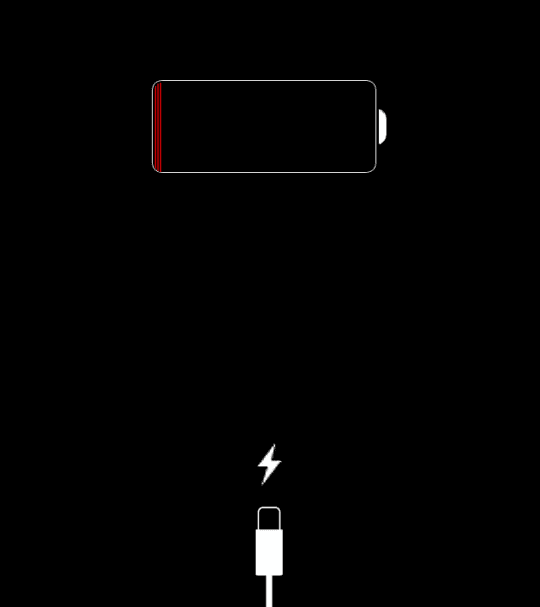
Let’s say everything looks fine and you take the device home, but, shortly thereafter, the battery begins acting up. If the seller isn’t able to help (or the place you bought it from doesn’t offer any money-back guarantee), try following these steps to see if you can get it working again. Should push come to shove, you can contact Apple support for further assistance.
Is the Device Factory Reset and Logged Out of Apple Services?
Finally, one of the most important steps when buying a used iPad is making sure you’re getting it like new with its factory settings. Even if someone forgot to log out of their account by accident, you may be stuck on the passcode unlock screen, or unable to log into your services because someone’s account is already in place.
Before you do anything, check with the seller to make sure they are logged out of iCloud and any other services. They can do this simply by going under Settings, clicking their name, then going down to the bottom and tapping Sign Out.
Once that’s done, they can perform a factory reset by going under General > Transfer or Reset iPad > Erase All Contents and Settings. They may need to enter their name and password one last time, particularly if Find My iPad is turned on. The iPad will take a few moments to reset, and then go back to the intro screen, ready for you to sign in.
This should do the trick, although you’ll want to double check while the seller is in your presence. Make sure you can properly log in to your device and Find My iPad, and that you have access to any settings and apps you’ll be using (like iTunes and App Store). Once you confirm all of this, you should be able to finalize the sale and take your device home.
Usually, sellers already have their device reset to factory standards, mainly because they want to keep their information out of a stranger’s reach. But it never hurts to make absolutely sure, especially when it comes to spending hundreds of dollars on a piece of technology that you won’t be able to use. The last thing you need is an expensive doorstop.
Instead of Buying a Used iPad, Consider a Refurbished One
Buying a used iPad can certainly save you money, especially one in pristine condition. However, you may want to consider another option – buying a refurbished iPad.

Not only do refurbished items sold by retailers and other shops come in fair-to-near-mint condition, but they also come with some form of limited warranty, just in case something goes wrong.
For instance, Apple sells refurbished devices, backed by an Apple Certified Refurbished promise and a one-year warranty. What’s more, its prices are pretty good, especially compared to what new ones sell for. For example, there’s an option for buying a refurbished iPad Mini 5 Space Gray model with 64GB of storage space from the company for $339.00.
Mac of All Trades is another recommended spot for used Apple tech. It offers an array of used iPads and other devices for a respectable price, along with its own warranty. And based on our recent review, its reputable customer service means you’re in good hands.
And, of course, we have to mention our refurbished products at GadgetGone. Yes, along with offering top-dollar value for your used devices, we also sell refurbished iPads for affordable prices.
We recommend buying a used iPad Air 4 64GB model, unlocked, for $419.00. Prefer something a little smaller? You can also pick up a used iPad Mini 3 with 16GB of storage space in fair condition for just $100! And these are just two of the many iPads we sell.
What’s more, we offer a full 12-month warranty on all of our devices, along with a 60-day return window, in case you change your mind. If you have any questions, you can reach out to us to learn more!
We hope this guide helps you with your decision on buying a used iPad! Out of all these tips, however, definitely give buying refurbished electronics some consideration, particularly from GadgetGone. You’ll save big and have a working item to call your own – and that’s a win if we’ve ever seen one!
Follow us on Instagram, Facebook, TikTok and Twitter for more helpful tech tips, future special offers and behind-the-scenes GadgetGone goodness! (Plus, we have a dog!)
We just launched our new affiliate program! Find out how you can make good money with GadgetGone here!
Looking to sell your older iPad Mini? Sell yours at GadgetGone today!
Our no-obligation quotes are simple, fast, hassle-free.