With the start of a new year, it doesn’t hurt to have some extra cash on hand. You could have a yard sale, hit up Facebook Marketplace to sell your unwanted items or furniture, or find a quality buyback program to trade in your older electronic devices. Out of all of these, your easiest option lies with trade-in. There’s no need to hustle or compete to sell your old iPhone or any other devices. In fact, most trade-in programs these days make it a breeze to get value out of your unused items.
However, not all trade-in programs are created equal. And with so many choices out there, you’ll need to do some research in order to get the most for your used items. Fortunately for you, we’re here to help.
We all know Amazon is the place to purchase pretty much anything under the sun and get it sent straight to your doorstep in as little as a day. But, did you know they also allow you to sell your old stuff to them in exchange for an Amazon gift card?
Read on as we break down all you need to know about the Amazon Trade-In program, including that age-old question: “But is it a good deal?” Spoiler alert: If you’re trading in used devices like iPhones, tablets, and more, that may not be the case.
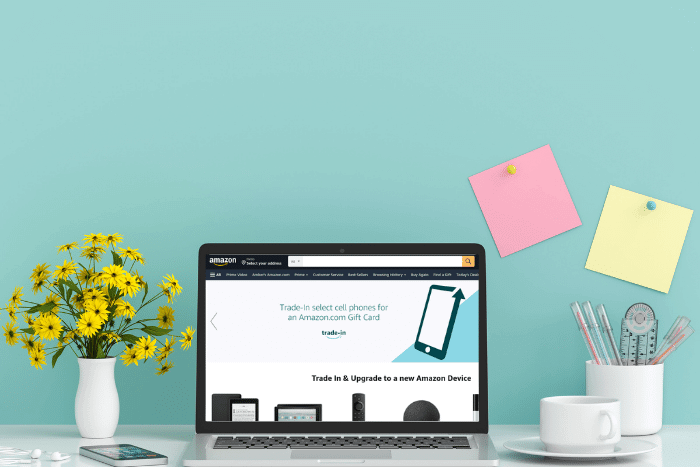
Contents
How Does Amazon Trade-In Work?
Online vs. In-Store Trade-In
Whatever You Do, DON’T Choose “Accept the Adjusted Value”
Does Amazon Trade-In Give You Cash?
Just Say “No” to Instant Payments
Amazon Trade-In Values
Pros and Cons: Amazon Trade-In vs. GadgetGone
How Does Amazon Trade-In Work?
Trading in with Amazon works in much the same way as selling your used device to Apple, Verizon, Best Buy, or a third-party company like GadgetGone. Once you’ve decided what you’d like to send in, your very first stop is the Amazon Trade-In program page.
- To start, you’ll first need to find out the overall worth of your item. Begin by selecting which thing(s) you’d like to trade in from the list.
Amazon still accepts a number of items, including the following:
- – Smartphones
- – Tablets
- – Game consoles
- – Video games and other gaming accessories
- – E-readers
- – Alexa and other smart speakers, and more
Each trade-in order is capped at a max of $1,800. If you are selling multiple items with a total greater than $1,800, you’ll need to submit additional trade-in forms. It’s a bit of a pain, but that’s how the company has it set up.
- Depending on what you’re trading in, you’ll next be asked some questions about its current condition, both functionally and cosmetically, as well as for specs like storage size and carrier as needed. This is particularly true with technical items, such as phones and tablets.
Try to be as precise and honest as you can about your item’s condition. Don’t shortcut with “oh, it’s just a small scratch.” – detail it as it is. This helps keep your initial trade-in value quote as accurate as possible.
- After answering all the necessary questions, your item’s estimated trade-in value will appear.
Remember that as with any other trade-in program, this is only a quote and not your final offer. Your item’s final trade-in value will depend on Amazon’s inspection once your device is received. That’s why it’s important to make sure the description is accurate, so something unexpected doesn’t pop up.
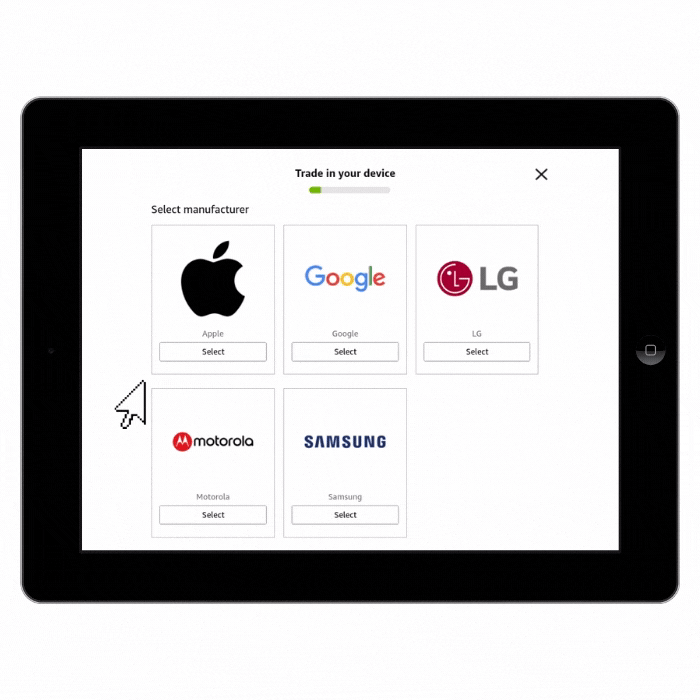
- If the offer is to your liking, you’ll need to make a decision: either automatically accepting your final offer (even if it gets adjusted to be less than you were told originally, depending on condition) or automatically declining it in the event that the price is adjusted and having your device returned to you. We’ll get into this in more detail below.
- To complete your trade, you will then need to decide between shipping your items to Amazon (available for all trade-ins) or taking them into a participating uBreakiFix location (not available nationwide, and it’s only allowed for cellphones and Amazon Devices).
Remember that as with any other trade-in program, this is only a quote and not your final offer. Your item’s final trade-in value will depend on Amazon’s inspection once your device is received.
Throughout the buyback process, you can also check your Amazon Trade-In status by visiting here.
Online vs. In-Store Trade-In
For those of you living in Texas, you’re in luck – that is currently the only state where you can trade in your used device in person at a uBreakiFix location. Which we would highly recommend doing, compared to a lengthier time sending the item in. We’ll break this down further in a bit.
For everyone else, chances are that you’ll wind up completing the process online and shipping your items to Amazon to be evaluated.
Under normal circumstances, it’s a solid option. In fact, it’s the only option we provide at GadgetGone because it’s simple for our customers and saves them the time it would take to bring their items to a physical location. Plus, shipping is free thanks to a prepaid shipping label, although you will need to provide your own box.
However, and this is a big however…
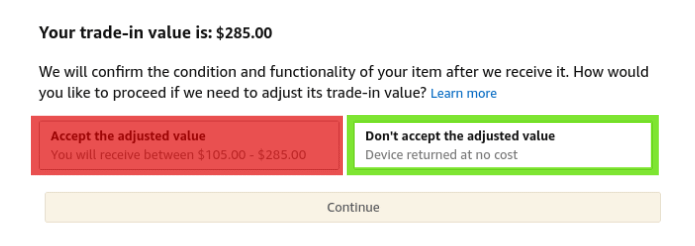
Whatever You Do, DON’T Choose “Accept the Adjusted Value” When Trading in With Amazon Online
In this instance, we’d recommend being extra cautious when trading in with Amazon online if you are selling consumer electronics like smartphones, laptops, tablets, smartwatches, or video game consoles. Why, you might ask? Well, let us redirect your attention to Step #4 above, namely the decision to automatically accept your final offer even if it’s less than you were originally told.
In the consumer electronics buyback industry, much to the frustration of trade-in customers everywhere, downgrading your device’s condition category from what you initially reported online is commonplace. Not because businesses are trying to be sneaky, but because it’s easy to see your device as “flawless” or in “mint condition” when you’re using it every day. Plus, there are often blemishes that are simply too small to be seen when you aren’t trained in what to look for.
All of this is to say that by clicking the “Accept the adjusted value” button when getting your quote through Amazon, you are putting a lot of faith in both your device’s stated condition and the likelihood that Amazon won’t find something wrong with your device. We don’t know about you, but that’s not a chance we’d like to take. It’s like saying:
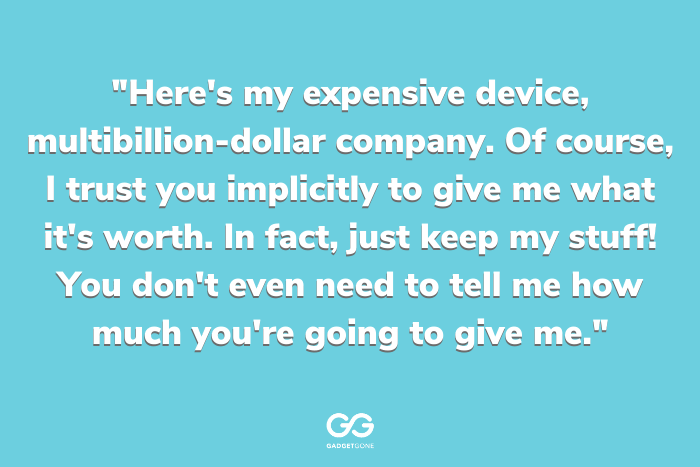
Doesn’t make sense, does it? What’s more, since you could have had your device returned to you and then tried to trade in your item elsewhere, you’re potentially passing on the opportunity to obtain additional money. In other words, while this feature may have some convenience, it is clearly only in the best interest of Amazon, and not those consumers trading items in.
Unfortunately, this isn’t even the worst of it. While researching for this review, we also came across tons of customers complaining that their electronics had been downgraded without cause. On its own, this isn’t cause for alarm since, as we mentioned previously, downgrading a device’s condition category happens all the time when trading in no matter which company you’re using.
Where we did find some red flags, however, was one trade-in experience described in a ZDNet article by a faithful Amazon Trade-In customer:
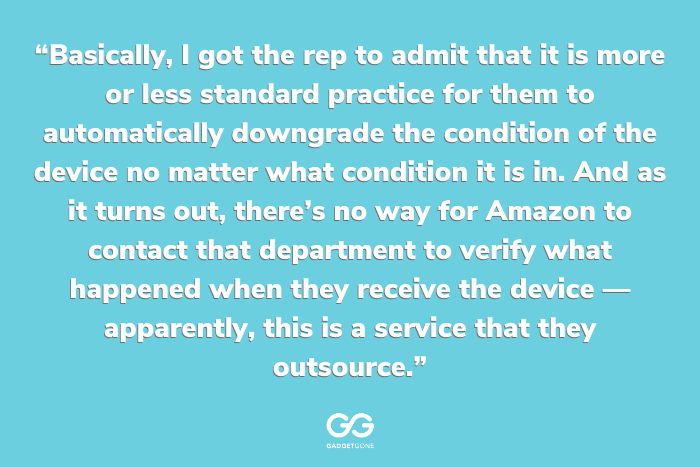
Indeed, he noticed that his own trade-in history seemed to back up the rep’s admittal, finding that every single device he had ever traded in with Amazon had had its condition downgraded.
I think we can all agree that the combination of these two things – an option to automatically accept a downgraded offer and Amazon’s apparent penchant for automatic downgrades – is exceptionally problematic. Add to that the fact that the service appears to be operated by a third party, making it difficult to dispute trade-in qualms. This also comes on top of a history of customer complaints outlining devices that were damaged during delivery and you have a recipe for potential disaster.
That’s a far cry from the services provided by GadgetGone, where everything is evaluated directly by the company and not some third-party source.
Does Amazon Trade-In Give You Cash?
For most people, alongside convenience, the most important factor when trading items in is payment. Not only do customers want to get what their devices are actually worth, but they also want to be paid in a way that is beneficial for them. Cash rules overall, though credit can also go a long way for others, depending on the situation. For instance, those that trade in to GameStop can use their credit to purchase new games, consoles and other electronic accessories, as well as “geek” items like T-shirts and statues.
Unfortunately, Amazon does not pay cash for items traded in. Instead, they give store credit in the form of an Amazon gift card, which is credited directly to your Amazon account. Although that might be a negative for some trade-in programs, that isn’t really the case for Amazon, especially for frequent customers.
Beware of Instant Payments
Some trade-ins provide the option to receive an instant payment. That means that should you accept it, your credit is applied to your account at the start of your trade-in transaction and can be used immediately.
We’re not sure what qualifies someone for an instant payment since Amazon doesn’t give too many details on their website. What we do know, however, is that accepting an instant payment is a terrible idea.
As mentioned previously, Amazon already has a nasty habit of downgrading any device that gets sent its way. That means that even if you accept the instant payment, chances are good that your item’s trade-in value will be decreased during evaluation, meaning that you will then owe money to Amazon. And this is after you’ve already sent the item in to get money from them.
If this happens (or if you decide to cancel your trade-in, the item is never received, or your trade-in is rejected), Amazon will then either take your gift card back and/or charge your credit card on file to make up for the difference.
Considering how much used devices are worth, that could be a huge chunk of money taken from your account, coming out unexpectedly. So, if you do trade in with Amazon, be safe and stick with a normal delayed payment instead.
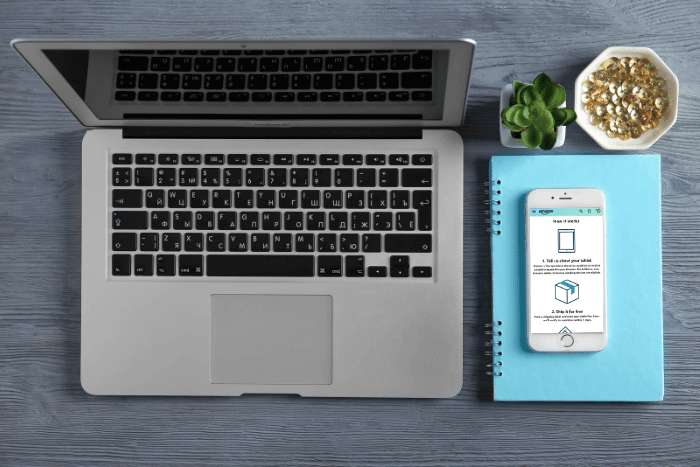
Amazon Trade-In Values
We know how Amazon Trade-In works and how they pay, but just how much store credit can you receive when you trade in your old stuff with Amazon? That depends on the type of device you are selling, the condition it is in, as well as how new it is.
We decided to see how Amazon’s trade-in values stack up to the competition. For our comparison, we specifically looked at the iPhone 7 Plus, iPhone 11 Pro Max (with a cracked screen), iPad Pro 2nd-generation, and Xbox One (specifications for each are listed below). Remember that your device’s trade-in value will depend on its specifications, cosmetic condition, and overall functionality.
| iPhone 7 Plus – 256GB, Verizon, good condition | iPhone 11 Pro Max – 512GB, Verizon, cracked condition |
| Amazon: $61 (credit) | Amazon: $245 (credit) |
| GadgetGone: $145 (cash) | GadgetGone: $307 (cash) |
| AT&T: $45 (credit) | Verizon: $205 (credit) |
| T-Mobile: $45 (credit) | T-Mobile: — (no quotes are given for cracked devices) |
| Verizon: $48 (credit) | Apple: $0 (recycling only, per Apple’s trade-in calculator) |
| Apple: $100 (credit) | GameStop: $238 (credit) |
| GameStop: $126 (credit) | Best Buy: $112.50 (credit) |
| Best Buy: $90 (credit) | ecoATM:Up to $195 (cash) |
| ecoATM: Up to $55 (cash) |
| iPad Pro – 12.9″, 64GB, Wifi only, good condition | Xbox One – 12.9”, 256GB, Wifi + Cellular, good condition |
| Amazon: $220 (credit) | Amazon: $40 (credit) |
| GadgetGone: $278 (cash) | GadgetGone: $60 (cash) |
| AT&T: $140 (credit) | GameStop: $143 (credit) |
| T-Mobile: $140 (credit) | Best Buy: $40 (credit) |
| Verizon: $140 (credit) | |
| Apple: $140 (credit) | |
| GameStop: — (no quote available) | |
| Best Buy: $180 (credit) | |
| ecoATM: — (no quote available) | |
Overall, we were actually quite surprised by Amazon’s low trade-in values. Although they couldn’t compare with what GadgetGone has to offer (even with credit compared to cash), they are very competitive with the trade-in values provided by carrier buyback programs like Verizon, T-Mobile, and AT&T and put the prices offered by ecoATM to shame. They (and everyone else) also get blown out of the water by GadgetGone when it comes to trade-in values for damaged or cracked phones or devices.
One thing to keep in mind, however, is that these are only estimates and the high likelihood that your item’s condition will be downgraded along with its trade-in value. So, while Amazon’s trade-in values may look competitive now, your final trade-in value may not be. In other words, be sure to weigh your options and the history of Amazon’s buyback program before deciding if it’s worth it to trade in with them. Hence why you’ll want to take precaution for accepting instant credit, because it could be far, far less.

Pros and Cons: Amazon Trade-In vs. GadgetGone
For diehard Amazon fans, the Amazon Trade-In program is certainly a tempting offer as long as they follow our advice, don’t mind getting an Amazon gift card instead of cash, and are ok with almost definitely having their device downgraded. Plus Amazon is a bit of a more familiar name than GadgetGone, since they have all those warehouses and all.
For others, however, the risk isn’t worth the reward. There are tons of other options out there (like GadgetGone) that give top dollar trade-in values and have a track record of thousands of happy customers.
We dug into the pros and cons of each to see how they stacked up.
| Amazon Pros: | Amazon Cons: | ||
| • | Able to get a quote quickly and easily online | • | Only offer an Amazon e-gift card, no cash |
| • | In-store trade-in available in certain areas | • | Very low trade-in values for cracked phones |
| • | Shipping your device is free | • | Doesn’t price match competitors (based on what we’ve seen) |
| • | Wide range of eligible items | • | Long history of customer complaints, including: |
| • | Cracked and damaged items are accepted | – Devices damaged during delivery | |
| • | Fair trade-in values for devices in good condition | – Automatically downgrading a device’s condition | |
| • | Offers features that seem convenient, but are actually not in customers’ best interests, including: | ||
| – Option to automatically accept a downgraded trade-in value | |||
| – Instant payments (will likely need to pay Amazon back later depending on condition of item) | |||
| • | Trade-in is operated by a third-party company, making communication and customer service a challenge | ||
Overall, Amazon’s process is a pretty straightforward one if you can accept the numerous pitfalls with final value on your item. When compared to GadgetGone, however, there are a few glaring differences that we think puts us on top. (Not to toot our own horn, mind you. We’re pretty great!)
| GadgetGone Pros: | GadgetGone Cons: | ||
| • | Some of the highest trade-in values in the industry, including cracked devices | • | Unable to trade in in-store – device(s) must be mailed in to be evaluated |
| • | Quick and easy online quote | • | Not as many accepted devices as Amazon (though that could change in the future) |
| • | Many accepted devices | ||
| • | Get paid through a mailed check, PayPal, or Amazon e-gift card | ||
| • | PriceMatch+ Guarantee will beat any competitor’s offer by $5 | ||
| • | Shipping your device is free | ||
| • | Tons of positive reviews | ||
| • | Professional evaluations that are fair and accurate, no automatic downgrades | ||
| • | A dedicated customer service team makes resolving trade-in issues easy | ||
GadgetGone clearly offers top-dollar cash payments for a wide range of devices no matter what condition they’re in. The payments are fast and easy, you never have to pay for shipping, and if you have a question or issue, a customer service rep is only a phone call or email away. Not to mention we don’t charge back on your credit card!
Plus, our trade-in values are consistently among the best in the industry, and you’ll never have to worry about your item’s condition category being downgraded automatically. In fact, if we think your device is in better condition than was originally stated, we’ll raise its trade-in value to match. If that’s not integrity, we don’t know what is!
The Decision Is Yours, But Don’t Ignore the Extra Money!
Whichever option you go with, deciding to trade in your old devices isn’t only a win for your bank account, it’s a win for the planet too. From where we’re sitting, that’s a pretty sweet deal – and a nice way to start off 2022 to boot!
Collect Cash With Your Old Devices, Not Dust.
Our no-obligation quotes are simple, fast, hassle-free.