Cell phones are becoming more and more expensive these days. With the latest flagship models going just a bit over $1,000, you’re probably looking to sell your old model to help offset the cost of your latest investment. Fortunately, there are a wealth of online trade-in options out there for you to choose from. (Oh, including us.)
Once you’ve chosen the site that you want to sell your device to, you’ll want to ship it. If this is your first time shipping cell phones out, you might want to take some things into consideration.
With each of the different types of parcels requiring different packaging and shipping rules, the whole process can feel more than a bit daunting. Before shipping cell phones, however, they must be packaged carefully because it contains a lithium-ion battery.
Throwing it in a box unprotected is a big no-no, as it could be damaged in transit – and cost you quite a bit of the money you’re being given.
There are a few guidelines you’ll need to follow when shipping a cell phone so it reaches its destination safely.

How to Safely Package Your Cell Phone For Shipping
The last thing you want is for an expensive cell phone to get damaged or broken during the shipping process. So you’ll want to make sure your packaging is ready before you go shipping cell phones.
First off, Choose a cardboard box that is rigid, strong, and fits the phone pretty well. A box that is too big will leave too much room for the phone to rumble around inside and cost more to ship.
A box that is 2″ x 4″ x 8″ is a good choice for mailing a cell phone, or, if you ship by mail, a small Priority Mail box could do the trick (provided you package your phone in protective wrap).
Using other shipping methods, you can pick up a small box at most retail stores like Walmart, Target, Office Depot, and more. These generally only cost a dollar or two, but if you’re feeling thrifty, you can always reuse boxes from Amazon orders you’ve received. (Just make sure you remove your address label to avoid confusion during shipping – the cleaner the better.) If you don’t mind paying a little extra, try this one to provide your phone some extra security.
The phone should be wrapped in two or three layers of bubble wrap as the first part of its protection. Make sure you wrap the charger or USB cable for the phone in bubble wrap as well, but separately (so they don’t damage each other during shipment).
Around the bubble wrap, place a layer of paper, packing chips (if needed), more bubble wrap, or cardboard pieces so the phone doesn’t shift around in the box during transit. The more secure the phone, the less chance that it will get damaged. Both the main unit and its components should be wrapped separately and snugly, with no chance to slip through.
Cell phones contain lithium batteries – hence the need for extra precaution. Cell phones are designed to keep batteries grounded when attached, so do not remove the batteries before shipping.
It’s also important to ensure that battery terminals are not exposed during shipping. So before you wrap your phone, make sure the back is secure. (With most newer units, you don’t really need to worry about this unless, for some awkward reason, you took it apart previously.)
Also, this is an important step – after you’ve reset the phone to factory standards (always a plus) and turned off its cloud settings (depending on model), turn the phone off.
This is vital because if it’s on during shipment, you could create a hazardous situation with your phone’s lithium battery. On top of that, it could be a pain for the company analyzing your equipment to recharge. To sum up, clear it out, turn it off, and then pack it.

Lithium-ion batteries are considered highly flammable and can overheat in high temperatures, so they usually require a special UN 3481 label on the package, as pictured above.
If shipping via the United States Postal Service, for example, packages containing lithium-ion batteries must have a DOT-approved lithium battery mark on the address side. USPS provides these labels for free at any post office.
Check with the shipping carrier you use to see if any additional labels or paperwork are necessary. Usually it isn’t, but the label is an absolute must, for safety purposes.
Which Option Should I Use For Shipping Cell Phones?
Once the phone is properly packaged, you’re ready for shipping cell phones! So now what?
All carriers now offer free tracking, so that’s a plus. Purchasing insurance is usually worth the extra money for the peace of mind knowing you’re protected if anything happens while your cell phone is in transit. Insurance will generally cost $10-$20 extra depending on the carrier you use and the value of your cell phone. You don’t have to use it, but it’s a nice safety precaution should anything go wrong.
If you sold your cell phone on an e-commerce platform like eBay, it might also be worth the extra $2-3 for signature confirmation just to be extra cautious. In fact, eBay actually requires signature confirmation for cell phones valued at over $750 as a protective measure. Sometimes they even provide this service with the label that they provide, so check your options before printing out their generated label.
Keep all your paperwork (shipping receipt, tracking number, insurance docs, etc.) together in a safe place so you don’t lose them. Should something happen to your package, this is going to be especially handy.
For good measure, it doesn’t hurt to take a photo of the device, along with a timestamp of some kind (another device or a digital clock with the date) before you seal up the box. This will provide further proof of when you shipped the device, as well as its condition. Again, better safe than sorry.
What’s the Best Carrier When It Comes To Shipping Cell Phones?
The most common carriers for shipping cell phones are USPS, UPS, and FedEx. There are advantages and disadvantages to using each.
Shipping Cell Phones With USPS
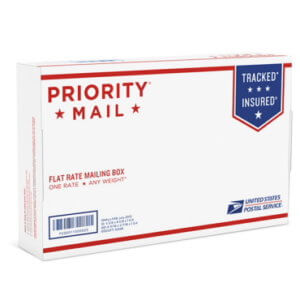
The United States Postal Office is usually the least expensive option. They’ve come a long way in the reliability department over the past few years, though many still have mixed feelings shipping with them, especially with mail running so slow these days (save for Priority).
USPS First Class Mail will be the cheapest option, provided you’re able to keep the package weight under 13 ounces. If you print a label online, you will get free tracking with USPS First Class Mail.
If you buy postage at your local post office, however, there’s an extra fee. Your best bet is buying a label online. (If you’re selling through a site like, for instance, GadgetGone, a label will already be generated with tracking.
For the best blend of value and reliability, you’ll want USPS Priority Mail. As we stated above, the small Priority Mail box is perfect for shipping a phone and its components, and it’s free to pick up at any station (or they can be delivered upon request, though it takes a little longer).
A USPS Priority Mail Small Flat Rate box costs under $10 to ship, comes with $50 of free insurance and free tracking, and the box fits a cell phone perfectly.
This service usually takes three days or less for delivery in the continental US (depending on how busy it gets), so it’s ideal when it comes to getting your device quickly to whoever you sell it to.
Shipping Cell Phones With UPS
UPS Ground Shipping will get your cell phone to its destination within one to five days. While it is generally more expensive than USPS, their online tracking platform is more consistently updated and quite reliable.
UPS Ground is a great choice if you want fantastic reliability and don’t mind waiting a little longer for your package to be delivered. That said, it is a little more expensive.
Cost for shipping (not including box) will run you between $10 to $20, depending on its weight. For a smaller phone, expect it to be around $12.
Shipping Cell Phones With FedEx
FedEx is the most expensive option, but it will get your phone there quickly whether you choose ground or air shipping. It too has reliable tracking available, as well as signature confirmation and any other features you might need.
The biggest benefit to FedEx is their guaranteed delivery times. If you need a cell phone overnighted or just need to know it will be guaranteed to arrive by a certain date, FedEx is the best pick.
Just remember that it costs quite a bit. Overnight shipping starts out at over $20 and goes up from there, depending on the weight of the package.
Carrier Shipping Costs
You can research the exact costs of using each of these options with their respective online shipping calculators. Accordingly, each will vary depending on how fast you want the phone to arrive.
USPS Price Calculator
UPS Price Calculator
FedEx Price Calculator
The cost for shipping may also vary depending on your location relative to the destination. In other words, the further away the destination is, the more expensive shipping will be. If you live far away from the cell phone’s destination, a flat-rate service might be your best option. If you can’t drive to a shipping facility, both UPS and FedEx offer package pickup for a fee. USPS will pick up your package for free.
And remember, this is if you have to create your own label for shipment. Selling to online partners, you won’t need to worry about paying for your package – just prepare it and get it ready to sell!
Hopefully, these tips will get your cell phone to its destination quickly, safely, and economically.
And not to toot our own horn, but when you use a service like GadgetGone, there’s even less hassle. Not only do we provide a free USPS Shipping Label, but we can even mail you a free shipping kit, making getting your cell phone to us even easier than you thought possible. Just make sure you keep that bubble wrap handy. (And styrofoam peanuts, if that’s your thing.)
Follow us on Instagram, Facebook, TikTok and Twitter for more helpful tech tips, future special offers and behind-the-scenes GadgetGone goodness! (Plus, we have a dog!)
We just launched our new affiliate program! Find out how you can make good money with GadgetGone here!
Ready to Sell?