Remember the last time you walked past an Apple store, and asked yourself, “Hey, is the iPad Pro worth it when it comes to upgrading?” You’re not the only one.
The 5th generation of the device is Apple’s most alluring yet, a tour-de-force in handheld technology. What’s more, there are different versions available, with two screen sizes (11” and 12.9”) and storage options (from 128GB all the way up to 2TB). There’s something here for everyone.
Which leads us back to the initial question asked beforehand – is the iPad Pro worth it compared to what I have now? It really depends on what you want to get out of it.

With this guide, we’ll tell you all about the pros and cons, as well as how much it can set you back. When you’re done, you’ll get a better idea of whether it’s a good fit for you!
Contents
What Features Make the iPad Pro Worthwhile?
Is the iPad Pro Worth It In Terms of Performance?
The iPad Pro Isn’t Quite Perfect (But It’s Close)
What iPad Pro Works Best For Me?
What About the Price? Is It Too Much?
OK, I Want To Upgrade – But What Can I Do With My Older iPad?
What Features Make the iPad Pro Worthwhile?
To start off, the iPad Pro comes with the Apple M1 chip, the most powerful technology for a tablet to date, outside of the new M1 Ultra (introduced earlier this week) that’s likely to be introduced in devices starting in 2023. For now, though, it’s still truly impressive tech.
With a faster CPU performance (about up to 3.5 times faster than Apple’s previous chip), this means apps load much faster on the iPad Pro. It also extends battery life a bit, so you can enjoy it more for on-the-go usage without having to rush to a power outlet to charge.
Through its 8-core CPU and GPU system, the iPad Pro can operate apps much more efficiently. For instance, games on Apple Arcade, like NBA 2K22 Arcade Edition and Oceanhorn 2, run flawlessly on the device, whereas they may go at a slightly lower pace on older devices. Not to mention the trailblazing Liquid Retina XDR display, which is astounding compared to a typical screen.
The iPad Pro’s Ultra Wide camera with built-in 12MP sense and 122-degree field of view makes it easy to conduct FaceTime calls and take part in Skype meetings. It also utilizes Center Stage technology, keeping you in center of the action without losing track of your face. (That way, your colleagues aren’t accidentally talking to the wall during a meeting. “You there?”)
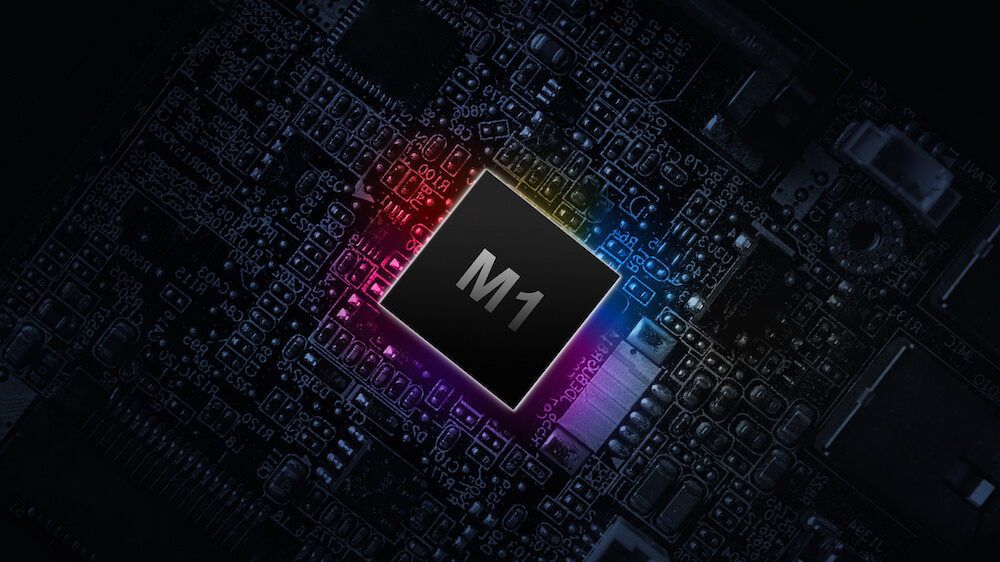
Another aspect that makes the iPad Pro worth it? Continuous 5G connection, allowing for fast downloads and crystal clarity with your video. It’s also easy to carry both inside a case and on its own, and can connect to both a Magic Keyboard and Apple Pencil. That essentially turns your iPad Pro into a mini-laptop, which is quite convenient.
While there may be a version introduced later on that makes use of the new M1 Ultra tech,for the moment, if it’s the most jam-packed – and impressive – version of Apple’s tech that you’re seeking, you’ll see what makes the iPad Pro worth it when it comes to upgrading.
Is the iPad Pro Worth It In Terms of Performance?
The next step in determining what makes an iPad Pro worth it? What it can do compared to your older iPad. If you’re someone that loves to multitask or wants to get more done with their handy little tablet – either for business or personal use – there are a number of things that make it stand out.
For starters, the iPad Pro can run two apps at once. Mind you, previous iPads have allowed you to run Apple TV or YouTube videos in a corner of the screen while web surfing or checking email. But the extent of this device goes much further, particularly if you’re trying to access video notes while running a presentation.
iPad Pro can also be used as a secondary screen to your MacBook Pro. Say, for instance, you’re using it for a presentation but don’t necessarily want to show all your notes during it. With an easy connection, you can do all the work on your MacBook Pro while showing everything with your iPad Pro. It also connects nicely to a TV too, in case you want to provide a “bigger picture,” so to speak.
You can also work on multiple emails at the same time; edit Word, PowerPoint and Excel documents with little concern; utilize that Magic Keyboard and Apple Pencil to create a MacBook-style experience (but more compact); and even use your camera to scan something in 3D. You can use shots like these to show off depth on your latest project, or even implement into augmented reality projects.
This all ties in with the M1 chip’s power, taking iPad leaps and bounds above anything ever seen before. As far as what else makes the iPad Pro worth it, we’ll break down what works best for each type of user a little later in this article. For now, let’s look at potential negatives with the device.
The iPad Pro Isn’t Quite Perfect (But It’s Close)
While the iPad Pro is loaded with amazing technology and features, there are a couple of things that keep it from being a must-have. That doesn’t mean you’ll necessarily utter “No deal!” to it, but they are worth keeping in mind.
One thing is just how oddly positioned the front camera is on your device. It’s basically wedged right into the upper top edge, barely noticeable outside of the screen. The camera is still powerful enough to capture detail during calls and taking selfies, but the placement will force you to readjust a little bit. You’ll get used to it over time, but it is a bit weird.
Next, let’s talk about weight. Usually, Apple makes these as light as possible, so that they’re easy to carry around. However, given the amount of technology inside it, the iPad Pro clocks in at 1.5 pounds. That’s slightly heavier than the usual 1-pound standard across Apple’s tablets.

To some, this won’t matter. A half a pound difference doesn’t sound life-altering. But the heavy weight may be noticeable over time, particularly if you constantly carry around your device. Again, not a dealbreaker, just something to keep in mind. (Maybe a handy carrying case would be useful…)
Finally, there’s the big factor that makes the iPad Pro stand out from the pack – the price. The lower cost version goes for $799; and depending how much space you need, it can be as expensive as $2,399.
That plays a tremendous part in what makes the iPad Pro worth it. If you’ve got the funds, you’ll get what you pay for. However, if you’re on a tight budget and don’t really need the tech it comes with, you might consider a less expensive iPad from a previous generation.
Those are really the only negatives here. If you still think everything included makes the iPad Pro worth it, however, read on.
What iPad Pro Works Best For Me?
The iPad Pro comes in two different sizes – 11” and 12.9”. That may not sound like much difference, but when you see the two side-by-side, you get a better idea of scope. Now the real question is which one is best for you.
Gamers
People like to play games on tablets, whether through mobile apps or using the Cloud to enjoy services like Apple Arcade and Xbox Cloud Gaming. It’s convenient using a smaller device to get your game on, rather than hooking things up to a larger television. (Not to mention the trouble of trying to connect a game system to a TV in a hotel when you’re traveling. Oof.)

On the one hand, the 11” screen is much easier when it comes to setting up a portable gaming station. On the other, the 12.9” provides a bigger display, allowing you to see more detail while playing on your own or with friends. Whether you’re taking in a quick round of Zen Pinball Party or going to the next level with Halo Infinite, the difference seems clearer.
When it comes to gaming, we’ll have to recommend the 12.9” iPad Pro. Between its multi-speaker audio and crystal clear visuals, it’s a good all-around device for whatever you’re playing. It even makes Tetris look like a brand new game.
Business
As we mentioned beforehand, the iPad Pro is outstanding when it comes to business. The ability to turn it into a temporary laptop is genius, even if the accessories cost a little extra. It’s also nice to be able to open up two apps at once while also being able to connect to a MacBook or TV for further presentation use.
While the 12.9” iPad Pro is a solid choice for most of you, the 11” model is an easier recommendation. Though about the same in weight, it’s much easier to carry. What’s more, the screen is still easy to view, and you can tap or draw things with better precision.
If you want to go bigger and better around your office, that makes the 12.9” iPad Pro worth it. But for ease of use and general purposes, the 11” iPad Pro gets the nod.
Casual Users
Finally, there are those that aren’t so concerned about high-end gaming performance or apps, as much as they are having something that makes movies and music deliver. With its multi-speaker system and beautiful display, the iPad Pro does just that. But which version works best?

The 11” iPad Pro isn’t too shabby, allowing for easy viewing of your favorite streaming services. However, the larger 12.9” model is the more novel choice. You get more of the “bigger picture” when you’re watching. For good measure, the larger display also makes it easier to see music selections on your playlist, rather than looking over a smaller screen.
We get a lot of consumers that want to save money where they can. If budget’s a thing, the 11” iPad Pro isn’t bad at all. However, if you don’t mind spending extra, the 12.9” iPad Pro is best. You’ll thank us while you’re watching your favorite Marvel or Star Wars movie and get to see every little thing happening. (Those 4K upgrades really make the iPad Pro worth it.)
What About the Price? Is It Too Much?
Like we said before, price can definitely play a part in your decision to pick up an iPad Pro. This is easily Apple’s most expensive model to date, especially if you’re going for a high-end 12.9” iPad Pro with 2TB of hard drive space.
Let’s look at two specific models that cover the spectrum of the pricing, ranging from $799 all the way to $2,399 (tax not included).
The Basic iPad Pro
For $799, you can get an 11-inch iPad Pro with 128GB of storage space. This is probably the safest bet when it comes to casual users that want an iPad Pro of their own. It packs all the great features listed above, but also makes it easy to enjoy what it has to offer.
However, keep in mind that $799 is for the WiFi edition of the tablet. If you prefer something that connects to a cellular service, you’ll need to pay $200 more ($999), unless you have a plan through your carrier that lets you make monthly payments. If you absolutely need regular 5G connectivity for your device, that’s the best way to go. Otherwise, stick with the WiFi model.
The Ultimate iPad Pro
Now, let’s look at the best version you can get. That’s the 12.9” iPad Pro with 2TB of hard drive space and both WiFi and cellular services. It costs $2,399, a hefty price for a tablet. However, it comes with that huge amount of space to download movies, games, songs or whatever else. Not to mention that sweet 5G, enabling cloud services without losing any connection.
For some, the $2,399 price justifies itself. Pick up a good Magic Keyboard and Apple Pencil alongside it and you have something that could almost be the equivalent of a MacBook – a convenient little business machine. Likewise, you can easily remove the accessories and enjoy a 4K movie in your spare time. You get the best of both worlds here, without something heavily oversized.
If you prefer, the WiFi model is $200 less at $2,199. It depends if you really need cellular service or not. Again, if you have the opportunity to set up a plan with a service provider (like AT&T or T-Mobile), it’s worth considering, since it can save you some money in the long run.

Don’t need all the high-end features and storage space? That may be what makes the right iPad Pro worth it to you. Sometimes simpler is better, and for those of you on a budget, a regular iPad or iPad Air may be a better choice.
OK, I Want To Upgrade – But What Can I Do With My Older iPad?
Congrats, you’ve decided to upgrade! We know you’ll find the iPad Pro worth it in the long run, particularly if you’re a fan of 4K movies and games or something that’ll keep up with your day-to-day duties. But now comes another important question – “What can I do with my older iPad now that I’m picking up this one?”
GadgetGone is happy to assist. We take in an assortment of used devices, offering the most cash value available. Whether you have an iPad that you don’t use anymore or an iPad Air that pales in comparison to the Pro, you’ll find our prices to be very reasonable. Feel free to check what we can offer!
We also offer free shipping on all devices that are sent to us. And after a two to five business day period, we provide payment in one of three ways – Amazon gift card, Paypal, or a printed check. That’ll help alleviate the cost of your newly acquired iPad Pro.
Get a quote on your device today, and let us know if you have any questions! We’re here to help you with your transition to the savviest iPad on the market!
That concludes our guide! Whether you get the new iPad Pro really depends on what kind of budget you have and what you really need it for. However, with its incredible list of features, gorgeous display and ease of use, even the most jaded tablet user may find what makes the iPad Pro worth it. Happy shopping!
Follow us on Instagram, Facebook, TikTok and Twitter for more helpful tech tips, future special offers and behind-the-scenes GadgetGone goodness! (Plus, we have a dog!)
We just launched our new affiliate program! Find out how you can make good money with GadgetGone here!
Looking to sell your older iPad? We’ll take it at GadgetGone!
Our no-obligation quotes are simple, fast, hassle-free.