A lot of us own a MacBook, as well as those supportive MacBook accessories. Be it one of the original models, a sleek MacBook Pro or a convenient MacBook Air, Apple’s computers can go a long way in helping us with day-to-day needs. But with everything that you have your computer doing, it never hurts to have stuff to help, right? You might need some more of those MacBook accessories.
We’ve put together a handy little guide of mice, carrying cases and more that can help you out on a daily basis. Even if it’s something you never thought you needed, these MacBook accessories can go a long way in making your daily haul even easier. Let’s run down some of the best MacBook accessories you can get your hands on right now!
Contents
The Best Mouse Peripherals For MacBook
What Carrying Case Should I Use For My MacBook?
These Other MacBook Accessories Are Worth a Look
Maybe You Need a New MacBook? We Can Help You With Your Older One
The Best Mouse Peripherals For MacBook
While the TouchPad is convenient on most MacBook models, some people just like the feeling of using a mouse to click on things and maneuver from page to page. So we’ve got some recommendations for mice that you can use on the go or at home. Don’t forget to get a good mouse pad to go with them as well!
If price is no object and you want a well-built mouse to scroll through your pages with, you can’t go wrong with Logitech’s MX Master 3 Advanced Wireless Mouse.

Fully optimized for use with macOS, this peripheral is a peak performer. It packs ultrafast Magspeed scrolling so that you can get through pages without worrying about wireless lag (thanks to its Bluetooth connection). Furthermore, it looks sleek and is easy to use, built for both comfort and efficiency. You can also set up profiles with numerous customization options, should you want to set up specific functions on it.
If that’s too expensive for your taste and you need something that’s more affordable (without losing any style points), there’s also the Seenda Wireless Mouse to consider.
Available in a variety of colors (there’s even a purple one!), it works well with the MacBook, and connects easily using a USB receiver. It may not be as high end as the Logitech model, but it’s dependable and easy to use. Plus it’s ideal for younger users trying out Macbook for the first time, going for about $15 or under.

And finally, we recommend the Apple Magic Mouse. Apple makes the most efficient MacBook accessories out there, and this one operates without missing a beat. Connection through Bluetooth is a breeze, and its built in functionality is truly impressive. Not to mention that it works like a charm when it comes to jumping across web pages and accessing important information.
What Carrying Case Should I Use For My MacBook?
It’s important to have a good case to carry around your MacBook in. Sure, you could carry it loose, but there’s a good chance you end up dropping it, resulting in a rather high repair bill to get it fixed. (And even if you have AppleCare+, there’s still the time it takes to get it back in working order.)
So why put up with that hassle when you can put it in a secure case that makes it easy to haul around? Let’s take a look at some of the best cases available.
First up is Mosiso’s MacBook Pro case, available in 13” and 16” models.

It comes with a protective hard shell to keep the screen safe, along with a keyboard and screen cover. On top of that, it’s available in a variety of colors, in case you want to give it a different kind of appearance. Plus its price won’t set you back, with the higher-end models selling for a good value at around $23. Its balance of protection and low price make it an unbeatable option.
Prefer something more durable? Or perhaps you’re just too nervous you’re going to drop the MacBook more than once? Then Thule’s Gauntlet case is just what you need.
Built with durability in mind, the case features a padded interior to keep your components from getting scratched. Its rigid exterior also protects it from falls, so you don’t have to worry about anything getting damaged, even if you accidentally drop it down the stairs. It’s also a cinch to carry around if you’re going from office to office. The only drawback? It’s only available in black. On the bright side, you could pretend to be Batman or Batgirl with it.

Those cases are nice, but what about a good carrying case? After all, you may want something that has a strap so you don’t have to worry about it slipping out of your arms. That’s where Targus’ laptop bag is quite useful.
Featuring foam padding to protect it in its interior and a versatile build on the outside that makes it convenient for carrying, this bag can carry laptops handily. Plus its price won’t set you back, as you can get one shipped from Amazon for just under $30. There are three different sizes available, so no matter what kind of MacBook you have, you’re covered.
Need a Keyboard? Try These!
Since the MacBook Pro has a keyboard built into it, a keyboard may be the last thing anyone needs. However, it serves a dual purpose. It can make it easier to type across if the MacBook one is too small for your hands; and it can also be comfortable for those that are used to working on a home computer.
So if it’s these particular MacBook accessories you’re looking for, here are a couple of recommendations.
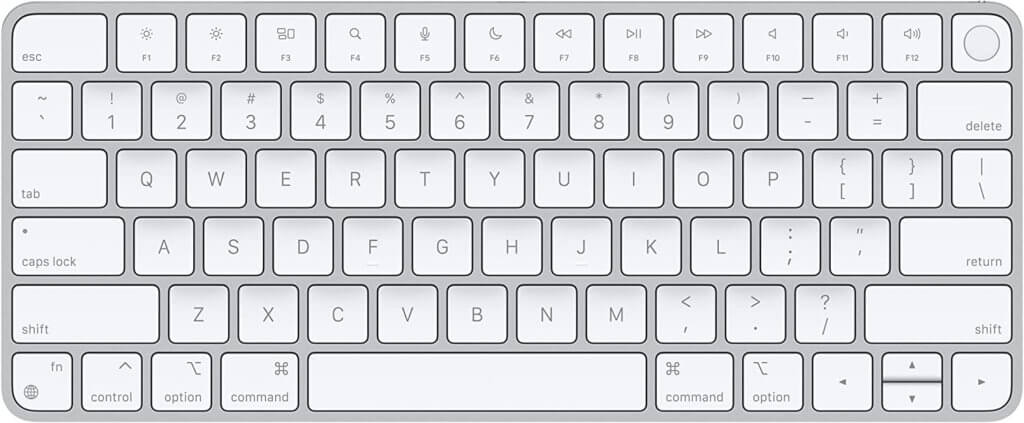
First up is Apple’s Magic Keyboard with Touch ID. Considering that Apple knows how to make the best MacBook accessories out there, this is an easy recommendation. It reacts quickly to your keystrokes and connects with relative ease to Bluetooth. Plus it lasts long on a charge, and can recharge like a champ.
It’s expensive, sure; but it’s durable and long-lasting, which is more than we can say for some of the cheaply made models on the market.
If you’re after something that will give your wallet less of a pounding, the Keychron K2 is a smart choice.
Priced at around $80, the Keychron can connect up to three devices at once via Bluetooth, making it excellent for presentations. It also has a long-lasting battery (up to 7 days normal use) and has strong functionality. It can even perform Mac functions with the help of special keys!

These Other MacBook Accessories Are Worth a Look
You’ve got secondary mice and carrying cases figured out. What else could you possibly need for your MacBook? Well, if you work on the go (and a lot of people do), quite a bit actually. Consider these next accessories for making your day-to-day schedule flow a little more smoothly.

First up is the Satechi Thunderbolt 4 Dock. Going for $79.99, it makes charging multiple devices with your MacBook a breeze.
It includes 3 USB 3.0 ports, an Ethernet port, and a USB-C PD Charging port. It’s also a relatively easy device to use, so you can charge numerous devices and get on with your day. There’s also a 4K HDMI port, in case you need to connect to a larger monitor.
Next up, while your MacBook has a suitably sized hard drive for your storage needs, sometimes you just need more space. Whether you’re expanding your movie collection or just need more data for work, it helps to be able to expand. That’s where Seagate’s 2TB Portable External Hard Drive proves useful.

Going for an affordable $59.99, this device can store whatever data you need in a hurry. It connects to your MacBook with no problem; and operates like a charm, even as you use up more and more of its space. Plus it looks really sleek in black, bringing the whole “I’m Batman” thing back into perspective.
Finally, as great as it is to work throughout the day, sometimes you just need a release with some good music. We’ve got a couple of recommendations that will help you enjoy everything from Beethoven to Boston.
First up are Apple’s AirPods Pro earbuds. Built with size and power in mind, these deliver an incredible stereo sound, enhancing even the simplest of music. Plus they’re perfect when you’re trying to enjoy a movie on a flight, so you won’t bother others around you.

A little out of your price range? Try the Corsair HS35 stereo gaming headset. These fit comfortably over your ears and deliver remarkable stereo sound. Plus there’s an attached microphone, in case you need to take a quick call over Skype. And they won’t hurt your wallet much at all, going for around $35.
Finally, if you’re relaxing in your hotel room and just want to chill with some tunes, but the default MacBook audio set-up isn’t getting the job done, give the Doss Soundbox Pro a try. It’s just $49.99, and wonderfully built to get the most out of your tunes and movies.

Featuring sharp LED lighting and peak audio performance, the SoundBox features 360-degree stereo support, and lasts several hours on a single charge. It makes for a great personal speaker while you’re working on a project – or you can just take the whole thing poolside and make your own personal party!
Maybe You Need a New MacBook? We Can Help You With Your Older One
Maybe the problem isn’t finding a new batch of MacBook accessories, but rather a new MacBook itself. We can certainly help you with getting rid of your old one.
At GadgetGone, we take in your old MacBooks for cash. Older models, Pros and Airs alike, even if they’re not in the greatest of condition – we take ‘em! Head over to this page to see what we offer, lock in a hassle-free 14-day quote, and then use the free shipping label to send it off with ease and get your cash.
Once that’s done, you can get your new computer, along with all the MacBook accessories to make your life easier. If that’s not a win-win, we don’t know what is. (Except being Batman, of course.)
Follow us on Instagram, Facebook, TikTok and Twitter for more helpful tech tips, future special offers and behind-the-scenes GadgetGone goodness! (Plus, we have a dog!)
We can buy your old MacBook!
Lock in your iPhone’s high resale value today.
Our no-obligation quotes are simple, fast, and hassle-free.