For us here at GadgetGone, unboxing a new Apple device feels a bit like opening up a really great birthday gift. Shiny and with many fun buttons to press, we love discovering what makes our new devices tick. However, what happens if it mysteriously stops working or you drop it? Or worse yet, lose it? Enter AppleCare, the company’s one-stop shop for support and service provided by the people who know Apple products best.
So, how do you know if you have AppleCare? At first glance, the answer is simple: almost all macOS and iOS devices are protected by AppleCare at the time of purchase. But don’t go jumping to file a claim for your cracked iPhone screen or dented MacBook just yet. As with most things (especially free things), AppleCare’s coverage is finite. That’s where AppleCare+ and the AppleCare Protection Plan come in.
Contents
AppleCare vs. AppleCare+ vs. AppleCare Protection Plan: What’s the Difference?
AppleCare Plans At A Glance
AppleCare
AppleCare+
AppleCare+ With Theft and Loss
AppleCare Protection Plan
Is AppleCare+ Worth It?
How Do You Know if You Have AppleCare or AppleCare+?
Where Is My Apple Device’s Serial Number?
How to Use AppleCare+
My AppleCare Is Expired – Now What?
AppleCare vs. AppleCare+ vs. AppleCare Protection Plan: What’s the Difference?
With prices soaring to $1,000 or more, smartphones, computers, and other devices are a big investment. Add to that their eminently fragile components and the degree to which we rely on them throughout our daily lives and you have a recipe for potential disaster.
Although accessories like shockproof phone cases and screen protectors can go a long way in protecting your new phone, they are by no means failproof. Fortunately for all you accident-prone Apple fans out there, consider yourselves #blessed because you have access to the best manufacturer-provided device protection plan available: AppleCare+. But, which AppleCare plan is best for you? Keep reading to find out.
AppleCare Plans At A Glance
An * indicates that the price or time is dependent on the specific device.| Availability | Price | Coverage Period | Tech Support | Covers Defects & Malfunctions | Covers Accidental Damage | Covers Loss & Theft | Includes Battery Protection | Claim Limits | |
|---|---|---|---|---|---|---|---|---|---|
| AppleCare | Standard with most Apple products | Free | 1 Year | 90 Days | ✔️ | N/A | |||
| AppleCare+ | iPhone, iPad, Mac, Apple Watch, Apple Display, HomePod, iPod, Headphones | $29 to $499 | 2-3 Years* | 2-3 Years* | ✔️ | ✔️ | ✔️ | 2 Per Coverage Period | |
| AppleCare+ w/ Theft & Loss | iPhone only | $179 to $299* | 2 Years | 2 Years | ✔️ | ✔️ | ✔️ | ✔️ | 2 Per Coverage Period |
| AppleCare Protection Plan | Apple TV only | $29 | 2 Years | 2 Years | ✔️ | N/A |
AppleCare 
Almost every Apple product is protected by AppleCare right out of the box, for free, regardless of whether you buy your device directly from Apple, at a store, or through a wireless carrier. As great as that sounds, however, AppleCare is simply a fancy name for Apple’s standard warranty.
Depending on which device you have, defects and hardware failures are covered for a year. But, you won’t get any protection against accidental damage from handling (ADH), loss, or theft here. And don’t expect things your quickly dying battery to be covered as consumable parts aren’t included. On top of that, you also receive up to a mere 90 days of telephone support.
AppleCare+
For between $79 and $499 for a two- or three-year plan (depending on your item), you can opt into AppleCare+, Apple’s most basic device protection plan offering. No worries about cracked screens, shattered back glass, or batteries that won’t hold a charge here since, unlike with AppleCare, ADH and consumable parts are covered with AppleCare+.
It is important to note that while ADH is covered, you are limited to only two claims over the course of the coverage period. Service fees vary greatly depending on your device and what needs to be repaired, but you can expect to pay anywhere from $29 to $329.
AppleCare+ also sees the original 90 days of on-the-phone assistance and raises it to two additional years of 24/7 technical support. This coverage option is available for iPhone, iPad, Mac, Apple Watch, Apple Display, HomePod, iPod, AirPods, and Beats headphones.
AppleCare+ With Theft and Loss
If you’re the type of person who frequently misplaces their iPhone or travels a lot to places where pickpocketing is common, consider AppleCare+ with Theft and Loss. For $179 to $299, you get all the perks of AppleCare+ plus (you guessed it) protection from theft and loss. Please note that you are still only allowed a maximum of two claims per two years. Additionally, Find My iPhone must be turned on at the time of loss or theft in order for the loss and theft coverage to kick in.
AppleCare Protection Plan 
For all you Apple TV owners, there’s no need to catch a case of FOMO. You can get an extended AppleCare warranty with the AppleCare Protection Plan. This option extends the original one-year warranty to two years, along with 24/7 Apple support, for only $29. So, although the AppleCare Protection Plan won’t fix your Apple TV if you drop it on the ground, it will help you take care of any malfunctions that may come your way.
Is AppleCare+ Worth It?
You may be thinking, “But my iPhone/Mac/iPad already comes with AppleCare for free. Do I really need to pay even more money for AppleCare+? What if I never use it? Is AppleCare+ worth it?” The short answer is: It depends. Unless you have superhuman reflexes, you’re bound to drop your phone at least once. And while it can be tempting to have a friend or some third-party repair service fix your phone, it’s usually best to leave the repairs to the experts. In fact, opting for an unauthorized repair can often cause more harm than good, resulting in Face ID not working or other damage to your device’s components.
At the time of writing, an iPhone 11 Pro costs a cool $1,349. Let’s say you dropped it and the screen shattered. Fixing it would cost $279 in repairs through Apple if you were uninsured. Now, if the drop caused the back glass to crack, that repair would run you $549, or almost half the original price of the phone. However, if you were covered by AppleCare+, fixing those damages would cost you only $29 and $99, respectively, in service fees.

In contrast, this 16-inch MacBook Pro is priced at $2,399. If its battery were to stop working while once you were out of warranty, you’d be forced to spend $199 to get it fixed. With AppleCare+ coverage, however, your battery would be taken care of free of charge. And no need to worry if you accidentally drop your MacBook and damage your screen. AppleCare+ will cover the repair for only $99.
The moral of the story? Think about the cost of your investment, the person who will use the device, and your financial situation. If your teenager’s past iPhones all had a nasty habit of face planting into the ground only to have the screen shatter, you might want to say yes to AppleCare+.
Ask yourself, “Would I be financially comfortable paying the out-of-pocket, out-of-warranty expenses for any repairs my device might need?” If the answer is yes, you might give AppleCare+ a pass. Or maybe the thought of having to drop another $1,000 on a new iPhone months earlier than expected makes your palms sweat. In that case, just remember that old piece of wisdom: It’s better to have it and not need it than to need it and not have it. So, while it’s true that opting into a device protection plan isn’t for everyone, you can’t put a price on peace of mind.
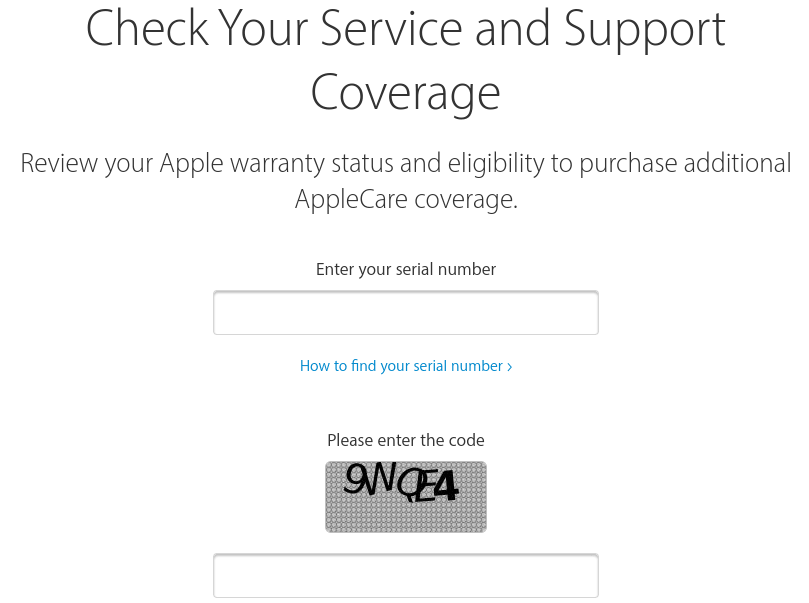
How Do You Know if You Have AppleCare or AppleCare+?
Ok, let’s fast forward. Maybe your MacBook Pro is on the fritz, or perhaps you just saw your iPhone’s screen splinter into a hundred pieces after crashing headlong into the sidewalk. It’s time for you to check AppleCare coverage. To figure out your warranty status, simply head on over to Apple’s device warranty coverage checker. Once there, plug in your device’s serial number or IMEI and the CAPTCHA code. Within seconds, you’ll have access to your up-to-date warranty information, knowing at a glance whether your device is able to access tech support, covered for repairs and service, or eligible for AppleCare+ or the AppleCare Protection Plan.
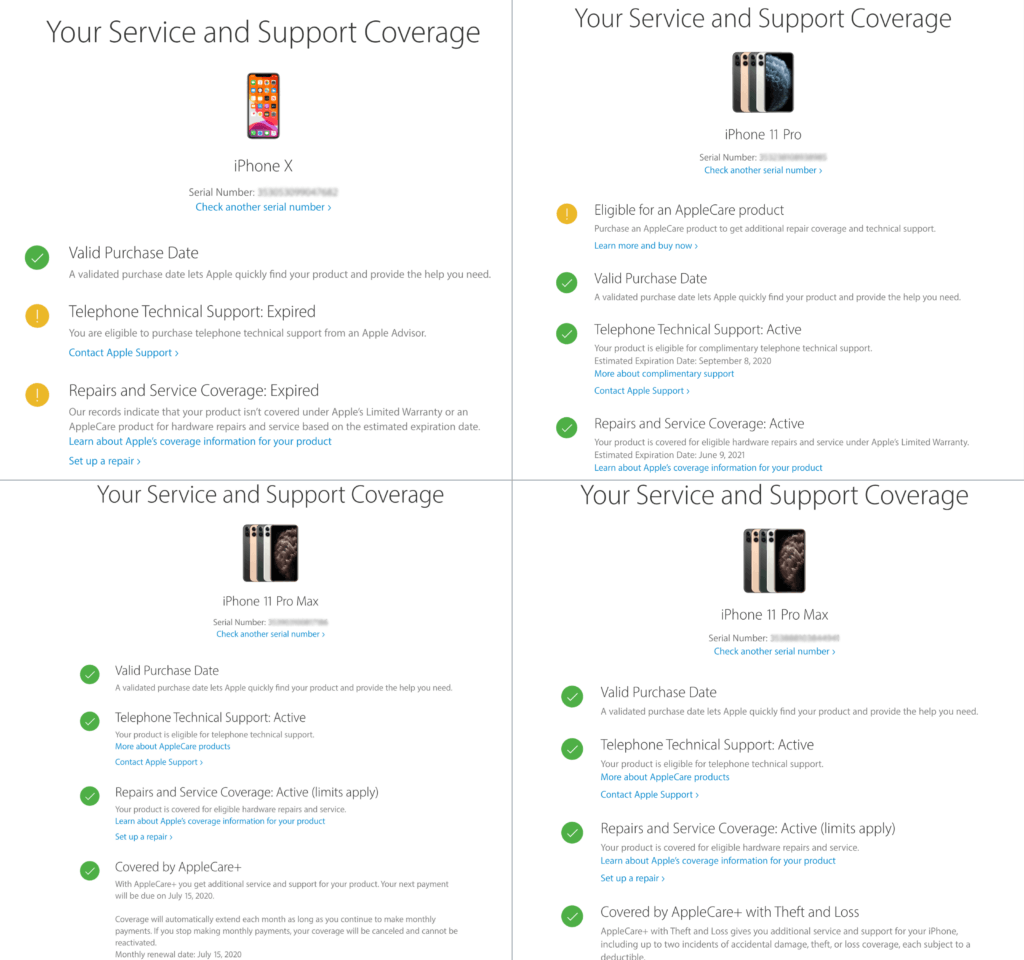
Where Is My Apple Device’s Serial Number?
Unsure of where to find your device’s serial number or IMEI? There are a few different places you can check depending on the product.
• For iPhones, iPads, iPods, Apple Watches, and Apple TVs: Settings > General > About
• If you need the serial number for your Apple Watch, but don’t have it close at hand, you can also check your iPhone: Apple Watch app > My Watch tab > General > About
• For Macs: Click the Apple logo in the upper-left corner > About This Mac
• For Apple Displays connected to your Mac: Tap the Apple logo in the upper-left corner > About This Mac > System Report > Graphics/Displays
• For AirPods or Beats headphones connected to your iOS: Settings > General > About > AirPods/[your Beats product]
• For HomePods connected to your iOS or Mac:
▫️ Home app > press and hold (iOS) or double click (Mac) HomePod
or
▫️ Settings > [Your Name] > HomePod

Can’t turn your device on? Take a peek at the item itself.
• For iPhones, check the SIM tray. You can also find the IMEI on the back of certain iPhones (6, 6 Plus, SE (1st generation), 5s, 5c, 5).
• For an iPad or iPod, flip it over and look on the back (or below the clip, if applicable).
• For an Apple Watch, the serial number is engraved on the case.
• Depending on the model of your Mac, you can locate the serial number: on the underside next to the regulatory markings or on the back panel beneath the audio ports.
• For Apple TVs, check the bottom and use a light to read the reflective serial number.
• For Apple Displays, look on either the back or on the underside of the base.
• For AirPods, refer to the underside of the lid. For Beats headphones, the serial number can be in a variety of locations (on the cable, headband, or earbud – generally near the right) depending on the model.
• For HomePods, look on the bottom.

Finally, if you don’t have the item, refer to either the receipt or the product’s original packaging near the barcode. And if you still need help, click here.
How to Use AppleCare+
If an accident happens, getting your device repaired or replaced is as easy as carrying your device into the store, taking it to an Apple Authorized Service Provider, or mailing it to an Apple Repair Center. In our opinion, setting up an appointment with your local Apple Store is your best option as the repairs can usually be completed that same day.
Perhaps you aren’t able to make it into an Apple Store or to an Apple Authorized Service Provider. No problem – simply chat online or call to speak with an Apple representative to help set up your mail-in repair. And don’t worry, free express shipping is provided both ways. Some devices are even eligible for Apple’s Express Replacement Service, which delivers a new device directly to your door before you even send in your damaged item.
My AppleCare Is Expired – Now What?
If you are within 60 days of your device’s purchase date (or 12 months for an Apple TV), you’re in luck! There’s still time for you to opt into either the AppleCare+ or AppleCare Protection Plan warranty program. Otherwise, unless you’re willing to pay for those hefty out-of-warranty service fees, there isn’t much you can do other than continuing to use your damaged device or buying a new one entirely.
That’s where GadgetGone comes in: We will buy your device for top dollar. Once we receive your old item, we’ll evaluate it and put the cash into your account in as little as two business days, leaving you with a nice little deposit on a shiny new gadget.



