Quick. Easy. Convenient.
Sell Broken MacBooks for Cash
Select Your Macbook Model
GadgetGone has the best price for your used MacBook with our PriceMatch+ guarantee.
Get Started $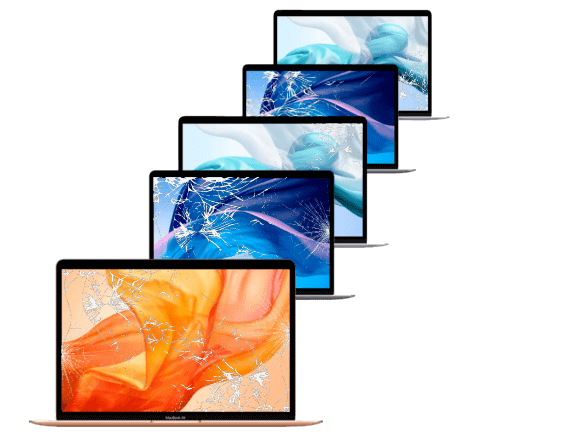
How to Sell Your Broken MacBook With GadgetGone
How It Works
Selling to GadgetGone is a simple, 3-step process that turns your old, broken MacBook or MacBook Pro into cash in as little as 2 days. The best part? We have the highest trade-in values around guaranteed—no matter the condition, quantity, or carrier.
Unlike other selling platforms or using Apple’s trade-in program, we have multiple payment options. We’re talking cold, hard cash—no gift cards here (unless you want one, of course). Get your quote today to get started!
Get Your Quote
Just fill out our simple form
Select your MacBook model, answer a few questions, and get an obligation-free offer instantly.
Ship Your MacBook
Signed, sealed, delivered
Box up your damaged MacBook and ship it to us for free with our prepaid shipping label.
Get Paid Quick
Put money in your pocket
Choose between a mailed check, Amazon gift card, or PayPal payment. Once your MacBook is delivered, we’ll make sure you get paid ASAP.
Fast. Easy. Profitable.
Why Use GadgetGone?
Get the Most Money Fast
Get the most money for your old MacBook when you sell with GadgetGone. With our PriceMatch+ Guarantee, we’ll beat any quote offered by one of our approved competitors. Once we’ve received your MacBook, your cash will be on its way to you in as little as two days by PayPal, Amazon gift card, or mailed check.
Save Time and Energy
Want to sell your old MacBook quickly? Skip the hassle of selling your tablet in person, dealing with non-paying eBay bidders, meeting up with low-balling local strangers, and getting pennies on the dollar from big-box stores by selling to GadgetGone. Get your guaranteed quote in seconds, then send your used MacBook to us for free with our shipping kit and prepaid mailing label.
Receive Unmatched Customer Service
From helpful tips for first-time sellers to reminder texts for busy customers and answers to every question in between, our Customer Relationship Specialists make getting paid a breeze. Whatever you need, one of our customer-experience rock stars is only a text away.
Sell Your MacBook in Any Condition
GadgetGone offers the best price for your old MacBook, no matter the condition it’s in. New, gently used, damaged, or just plain broken: if you’ve got it, we’ll buy it.
Frequently Asked Questions
What MacBook models do you buy?
Almost all of them! Specifically, we buy the:
Want to sell a MacBook that we don’t currently buy? No worries—just contact us and we’ll make it happen.
How do I know what my MacBook is worth?
We want you to be happy with your offer from GadgetGone. So before selling your damaged MacBook, it’s a good idea to get multiple price quotes to make sure you’re getting the best trade-in value for resale.
Aside from getting your instant GadgetGone offer, a great way to assess the potential value of your broken MacBook is by taking a look at Apple’s trade-in page. While Apple’s offers are generally on the lower end, it will give you a good baseline to check the fair market value. Keep in mind if you choose to sell your laptop through Apple, you’ll receive your payout as an Apple gift card, not cash. It’s also important to note that, in most cases, any sort of physical damage will drop the value of your Apple trade-in significantly—oftentimes to $0
Some other popular places that will give you a quick MacBook valuation include Best Buy and Gazelle. Remember, if you find a better price from any of these companies, GadgetGone will beat it with our PriceMatch+ Guarantee. Just message us to let us know the company you’d like to price match.
Here are some typical examples of MacBook trade-in values with GadgetGone, Apple, and Best Buy at the time of writing (August 2020).
MacBook 2017 — 1.4GHz, 512GB SSD, 8GB RAM, Broken Condition
GadgetGone Trade-In Value: $310 (cash)
Apple Trade-In Value: $0-100 (gift card only)
Best Buy Trade-In Value: $0
Gazelle Trade-In Value: $154 (cash)
Can I sell my old MacBook even if it's broken?
Yes! GadgetGone accepts MacBooks in a variety of different conditions, from brand-new to broken. We’re the best place to sell your broken laptop because unlike other trade-in sites, we’ll pay you a fair price.
You can sell used MacBooks with a bad battery, a cracked or damaged display, booting issues, and other condition problems. You can even sell MacBooks that are water damaged or won’t turn on. No matter the issue, you’ll always get the most cash by selling your broken Macbook to GadgetGone.
Can I sell more than one MacBook?
Definitely! Heck, you can sell devices of all kinds to GadgetGone, not just MacBooks. Whether you have multiple MacBooks of the same model or a bunch of different models, you can add any quantity necessary to your cart when getting your initial quote. We even accept bulk trade-ins from wholesale sellers or companies looking for MacBook IT asset recovery.
Do I have to sell my used MacBook after I get a quote?
Nope! All of our quotes are obligation-free. You don’t have to ship your MacBook unless you’re happy with the amount we’ve offered. And if for some reason you change your mind after sending it in, we’ll mail your used laptop back to you for free—no questions asked.
How long do I have to ship my old MacBook?
Your quote is locked in for 14 days from the time you check out on our website. As long as the USPS tracking number shows you shipped your used MacBook within those 14 days, your offer amount is guaranteed.
You can still ship your MacBook after the 14-day, price-lock period (some of our customers wait 30 days or more); however, your laptop will be subject to whatever our current pricing is at the time of evaluation. Earlier is always better, but feel free to ship your MacBook whenever you’re ready to sell!
What do I need to do before selling my broken MacBook?
Unsure of how to wipe a MacBook to sell? Just follow these easy steps:
1. Back it up using Time Machine and an external hard drive.
2. Sign out of all your accounts and unpair your Bluetooth devices.
3. Format (erase) your hard drive.
4. Reinstall a fresh, new copy of macOS.
For a more detailed guide, check out this article.
Customers Love GadgetGone
See What People Are Saying
I'm happy I chose GadgetGone!
I’m happy I chose GadgetGone. I received a more-than-fair quote immediately and I didn’t wait long at all to receive my payment. Customer service was friendly and quick with their responses.
- JennPaid exactly what they said I would be.
Excellent communication during the process and was paid exactly what they said I would be (which was even more than I expected for it). Very friendly through email and will respond in a timely manner. I definitely recommend them to anyone who has old phones lying around!
- Michael K.GadgetGone offered the best rate by far!
I researched all of the different vendors to sell my used iPhone 6+ and GadgetGone offered the best rate by far. The process was quick and simple and I received my cash very quickly. I would definitely use them again in the future.
- Keith A.Super simple and easy.
Super simple and easy way to get rid of an old phone and make extra money. Definitely a good choice!
- Stephanie F.Definitely using their services again.
GadgetGone representatives responded to my request in a timely and appropriate manner. My quote was higher than on any other site and payment was fast and hassle-free. I would definitely use their services again.
- Simona R.