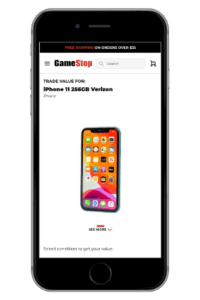Specific retailers offer a number of trade-in options when it comes to used tech. However, GameStop, a store that usually specializes in taking in used video games, has a fairly good program when it comes to accepting mobile phones, tablets, and game consoles.
But are they the best option? As convenient as it may seem to look up trade-in values and then head to your local store to cash in, there may be some factors to consider. Let’s take a closer look into how the GameStop trade-in program works overall, and how it compares to us here at GadgetGone!
Contents
How Does GameStop Trade-in Work?
Can You Trade in Broken Consoles at GameStop?
Start Your Trade-in Online, Finish In-store
How Does GameStop Pay?
GameStop Trade-In Values
GameStop Trade-In Deals and Bonuses
Pros and Cons: GameStop Trade-In vs. GadgetGone
How Does GameStop Trade-in Work?
Trading in at GameStop may seem like a paradise for gamers that know everything PlayStation, Nintendo and Xbox. The company accepts an impressively wide variety of gaming items, including:
- Current generation and retro games
- New and retro gaming consoles (varying on condition)
- Controllers and other accessories
- Tablets and cell phones, and select MP3 players (for a slightly lower amount)

Can You Trade in Broken Consoles at GameStop?
During our research, we noticed that GameStop does offer a bit of money for consoles, tablets and mobile phones. However, as you might expect, the value is quite lower from what you would get for fully functional devices. For that matter, the company also takes used games that are damaged, though does so with a similar 20 percent off to cover refurbishing costs.
Each trade-in is subject to a manager’s approval. So, GameStop could opt to not purchase your items if they aren’t in great condition, or if they already have enough of whatever it is you’re trading in-stock and have no need for further inventory. There’s only so many copies of Madden NFL 17 they can take these days.
Also, the company no longer takes Xbox 360 or PlayStation 3 systems, nor Nintendo’s Wii U or 3DS/2DS handhelds. These could likely revolve back into play with its “retro” program, but it could take a bit of time.
Start Your Trade-in Online, Finish In-Store
Once you’ve decided which items you’d like to get rid of, the simplest way to get started with your trade-in is by checking your device’s trade-in value with the GameStop trade-in calculator either on the company’s website or the GameStop app.
As with other trade-in programs, you’ll need to locate what you wish to bring in. If trading in a phone, tablet, smartwatch, or other accepted non-gaming device, you will also need to indicate your item’s condition category (either working, damaged, or dead).
Unfortunately, in our own experiences with GameStop’s trade-in calculator, we sometimes struggled to locate the device we wished to trade in on their list of accepted items. Some of the items, like the line of iPhone 13 devices, aren’t even showing up on the website. This could be updated in the future, but it’s a question of when.
We also noticed that while retro game consoles and accessories are apparently accepted, some aren’t listed. This is due to certain limitations as to what’s taken, mainly due to overstock or lack of interest. For instance, while the company doesn’t take Xbox 360 or PlayStation 3 hardware anymore, it does accept certain titles, depending on their popularity.

Let the Trader Beware
Taking these items to a GameStop location for trade should be a breeze. However, you also have no way of knowing how much you might be offered beforehand, which is a lot of uncertainty that we’d rather not deal with. GadgetGone, in contrast, also accepts game consoles and provides a quick and easy online quote.
Keep in mind that, as with other estimated trade-in prices, the quote provided online is subject to change once your device is evaluated by the store associate. It’s also important to note that unlike some other trade-in options, your quoted trade-in value is only valid until the close of business that same day, so be sure to plan accordingly.
In contrast, GadgetGone will price-lock your offer for 14 days, giving you two whole weeks to comparison shop and prepare your device.
If you like GameStop’s initial trade-in offer for your iPhone, Xbox One, PS5, or whatever else you’re trading in, you’ll next need to make your way to your closest GameStop location (and be sure to bring the saved Trade Summary with you, either in print-out or text form).
Unlike most other trade-in programs, all trades must occur in person at a GameStop location. (There’s no mail-in option.) Once there, your item will be assessed by a store associate to confirm its functionality and cosmetic condition before giving you your final trade-in value offer.
To ensure a seamless GameStop trade-in, be sure to prepare your device accordingly before taking it into GameStop. Make sure the battery is charged, delete any sensitive information, back up your stored data, remove any SIM or memory cards, and gather up any necessary cords, chargers, or necessary accessories. This includes controllers for game systems.
And for phones, smartwatches, and tablets, double-check that the item is unpaired from your other active devices and any accounts before restoring it to factory settings. If this isn’t done, the on-duty manager could deny your trade-in, citing that it can’t be considered unless this is all finished up.

How Does GameStop Pay?
No one wants to trade in their old items for pennies or, worse yet, recycling. More than likely, you’re looking for the perfect blend of high trade-in prices and payouts that you can actually use. We’re talking cash or, at the very least, store credit to put towards the latest tech that GameStop offers.
The retail chain offers both store credit and cash for certain items, depending what you’re trading in. Store credit offers the most value, with cash clocking in at about 20 percent less. So say you’re trading in an iPhone 11 for around $150. Cash-wise, that’s $120 – a huge discount.
And keep in mind the Power Up Rewards program can go a long way towards buying that new game system you want. In fact, sometimes they can tie in with promotions to give you even more value, particularly over the holiday season.
GameStop Trade-In Values
As with other device buyback programs, GameStop trade-in prices vary based on the item you’re trading in and the condition it’s in. For our comparison, we specifically decided to look at some of the most popular devices to trade in right now: the Xbox One, PS5, and iPhone 13.
Although cash trade-in prices are provided on GameStop’s trade-in calculator, we opted to only show the values for store credit since cash payouts are only provided in certain instances.
Remember that the following prices are only an estimate. Your device’s trade-in value will vary based on its specifications, cosmetic condition, and overall functionality.
As you can see, although GameStop has some decent trade-in values (in store credit) for game consoles, they can’t really compete with what is offered by GadgetGone when it comes to consumer electronics. Plus, while store credit is great if you’re planning on buying more games, a new console, or a replacement controller, it definitely won’t help you if you need to buy a new iPhone or just need the cash.
| Xbox Series X, with controller, Good condition |
| GameStop: $250 (credit) |
| GadgetGone: $220 (cash) |
| PlayStation 5 Slim – 1TB, with controller, Good condition |
| GameStop: $357.50 (Credit) |
| GadgetGone: $208 (Cash) |
| iPhone 13 – 128GB, Unlocked, Good condition |
| GameStop: $273 (credit) |
| GadgetGone: $306 (cash) |
As you can see, although GameStop has great trade-in deals (in store credit) for game consoles, they can drop quite a bit when it comes to cash value. Plus, while store credit is great if you’re planning on buying more games, a new console, or a replacement controller, it definitely won’t help you if you need to buy a new iPhone or just need the cash.
One other thing to keep in mind is that GameStop can’t always pay out cash. If over the course of the day they take a lot of trade-ins, for example, they won’t be able to “pay out” after a certain extent. If you send in your item to GadgetGone, however, we offer payouts no matter what, provided your item is just as described when you send it in to us. No limits here!
GameStop Trade-In Deals and Bonuses
As we’ve already established, good payouts are often the deciding factor when choosing which trade-in program to use. Promos can go a long way in maximizing those trade-in earnings, turning formerly middling buyback values into a pretty good deal.
GameStop helps customers maximize their payouts in a couple of ways. Frequent trade-in customers, or those trading in an especially expensive item, might consider signing up for the Power Up Rewards Pro membership. For only $14.99 for the year, Pro members receive a ton of great benefits including 10% more trade-in credit and monthly $5 certificates.
Others might rather keep an eye out for occasional trade-in promotions on GameStop’s social media channels. However, these deals generally only apply when the payment method is store credit and often require a specific item to be traded-in.
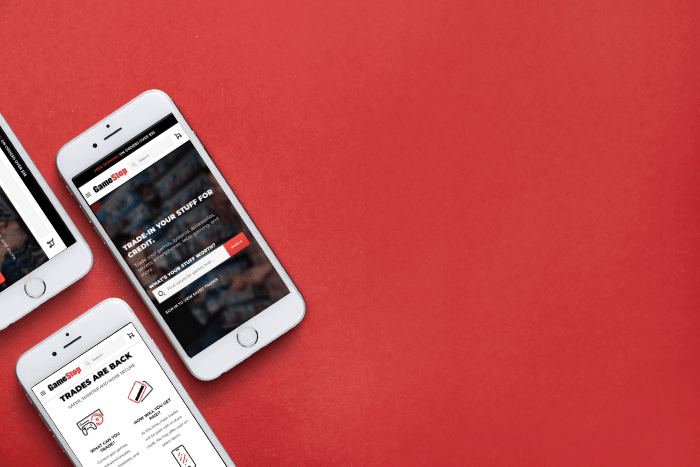
Pros and Cons: GameStop Trade-In vs. GadgetGone
As far as trade-ins go for various devices, the many different programs out there vary widely in terms of value and ease. A trade-in program might be the top choice for some but not even make the list of options for others.
For some – gamers, in particular – GameStop’s trade-in program is a terrific option, especially for frequent store customers. For others? Probably not so much. So, let’s take a look at how GameStop stacks up to what we have to offer at GadgetGone, one of the most popular online trade-in companies.
| GameStop Pros: | GameStop Cons: | ||
| • | A decent variety of current and retro game consoles, games, accessories, and other consumer electronics are accepted | • | Trade-in calculator can be frustrating to use due to many missing items and pricing that is unclear at times |
| • | In-store trade-in process means same-day payouts | • | Must trade in the same day you get your quote online |
| • | Great trade-in values for gaming items | • | Middling trade-in values for some consumer electronics, if they’re even taken |
| • | Rewards program members receive 10% more trade-in value | • | Trade-ins are only accepted in-store, adding on extra time and hassle |
| • | In-store credit great for gamers and frequent GameStop shoppers | • | Store credit not desirable for non-gamers or infrequent customers |
| • | Cash payouts aren’t always guaranteed, depending on how the business day goes | ||
| • | Trades aren’t guaranteed and require manager approval, meaning time can easily be wasted if you go into a store and your trade-in isn’t accepted | ||
| • | Trade-in values aren’t given for damaged or broken game consoles or accessories online and may not be accepted in-store for trade-in | ||
In contrast, from the time you get your quote online to the time you get paid, GadgetGone’s process is much more streamlined and customer friendly.
| GadgetGone Pros: | GadgetGone Cons: | ||
| • | Fully online trade-in process saves time and effort | • | Can’t trade-in or get paid that same day |
| • | Shipping your device is free | • | Doesn’t accept games for trade-in (yet, coming soon!) |
| • | Accepts damaged and broken items across the board | • | No rewards program or trade-in promos |
| • | Wide array of smartphones, iPads, MacBooks, smartwatches, and both current and retro game consoles and handhelds are accepted | • | Game console payouts aren’t quite as high as GameStop’s (but they are in cash, and guaranteed) |
| • | PayPal, Amazon e-gift card, or mailed check payouts means actual money, not store credit | ||
| • | Payouts are some of the best in the business for consumer electronics and are competitive for game consoles | ||
| • | Trade-in estimates are price-locked for 14 days | ||
| • | Will price match offers from competitors | ||
| • | Trade-ins are guaranteed (pending customer acceptance of final offer) | ||
In the end, GameStop has an impressive trade-in program, with high values for game consoles and some newer end tech. But it has its limits, like only so many payouts over the course of the day, as well as manager decisions, not being able to accept newer mobile items, and perhaps even having your trade rejected.
GadgetGone offers a fairly good program in contrast, along with guaranteed cash payout, along with hassle-free shipping to get the item to us, on the house! Then you can turn your cash into something you need, and not just video games.
The choice is yours, and they’re pretty solid; but check out GadgetGone’s competitive price offerings and you’ll see you can get a great amount with just a little bit of patience.
Follow us on Instagram, Facebook, TikTok and Twitter for more helpful tech tips, future special offers and behind-the-scenes GadgetGone goodness! (Plus, we have a dog!)
Trade in your goods at GadgetGone for cash!
Our no-obligation quotes are simple, fast, hassle-free.