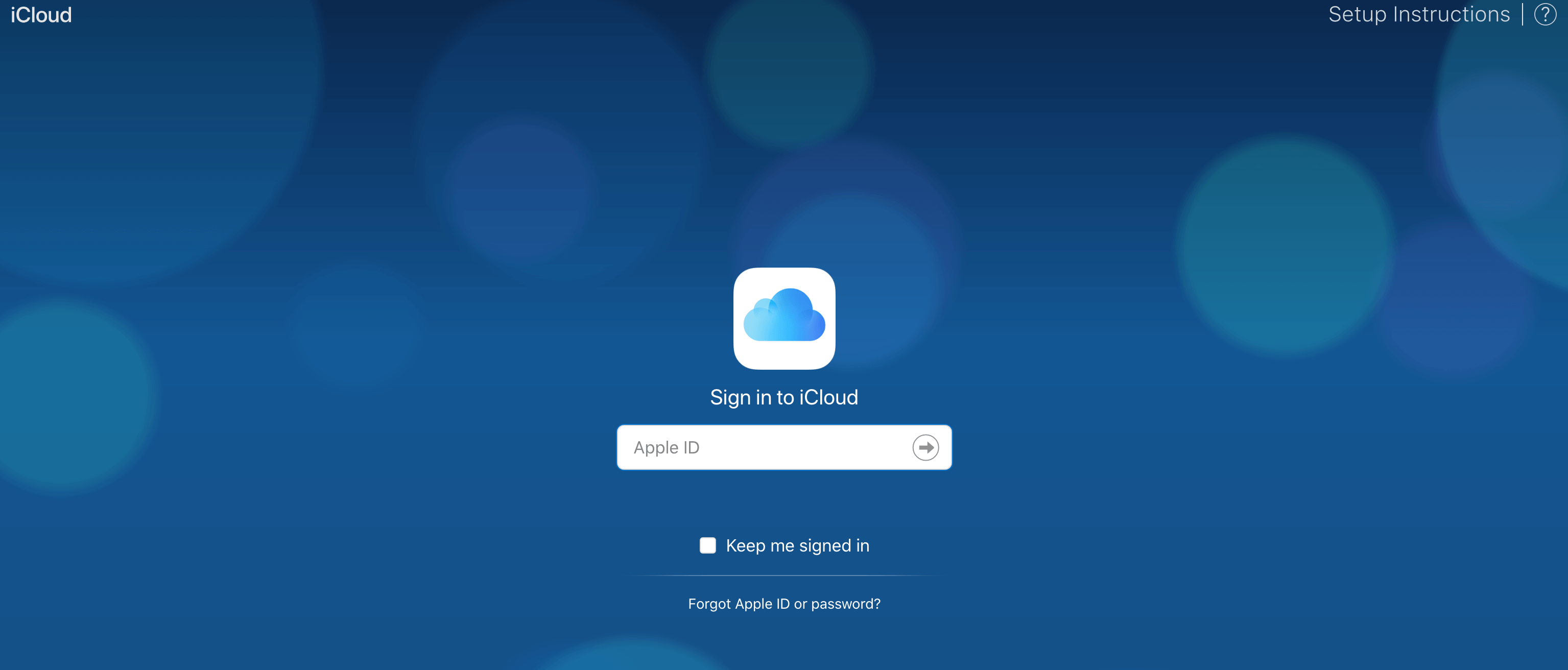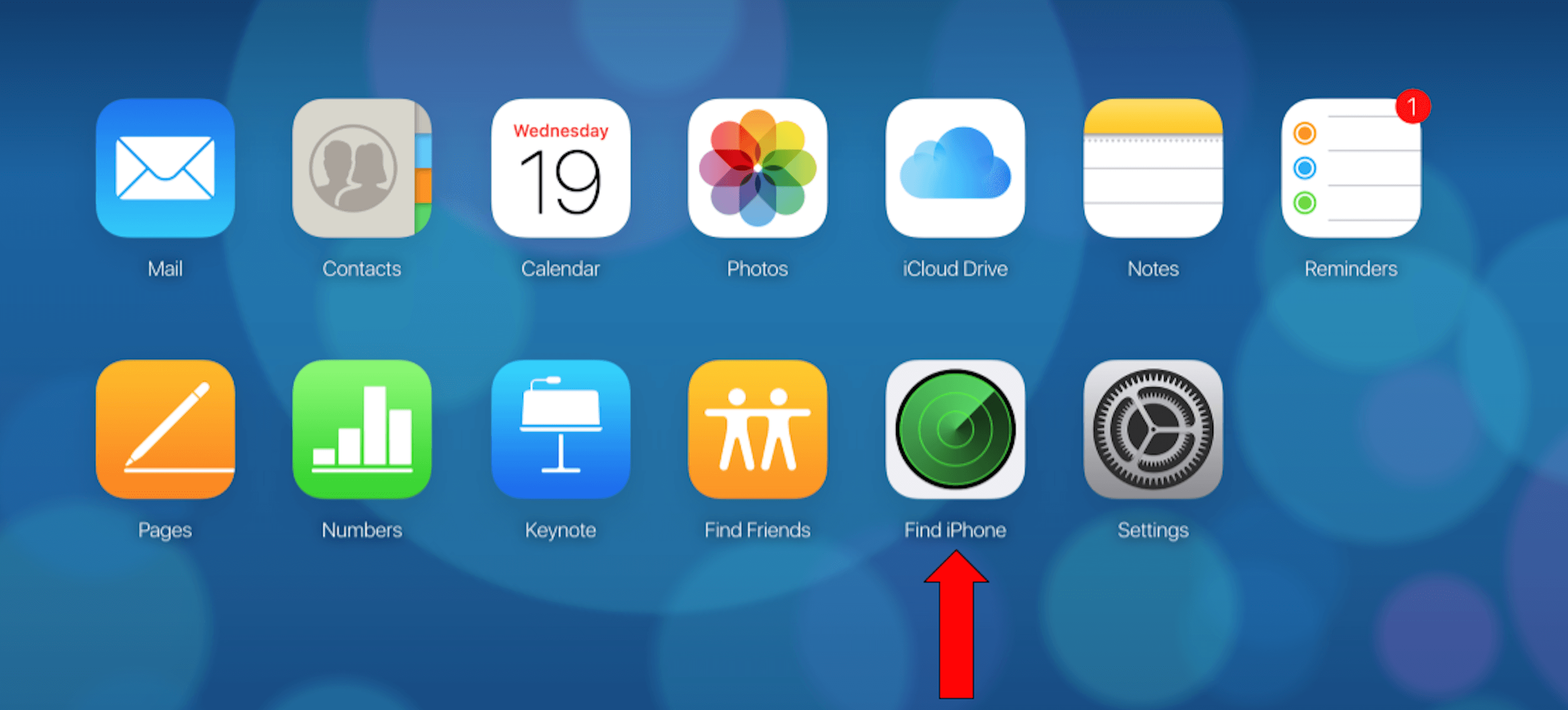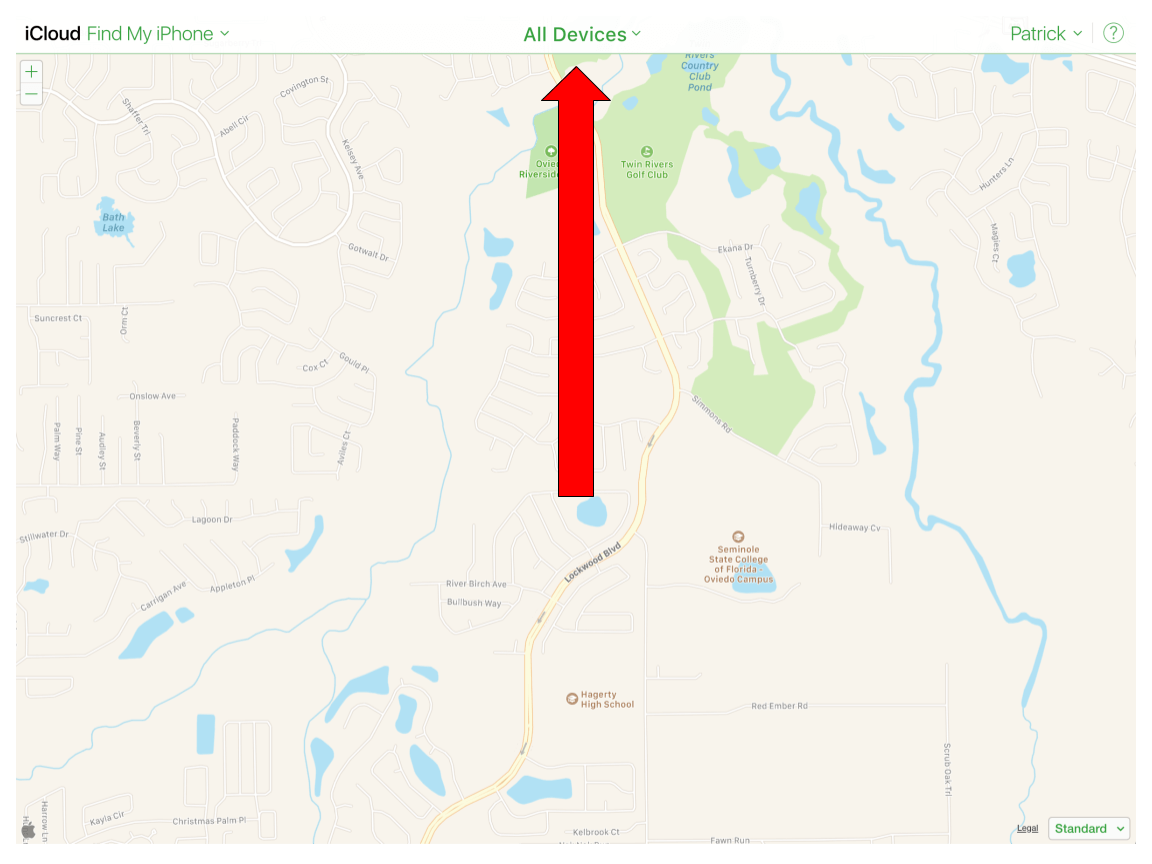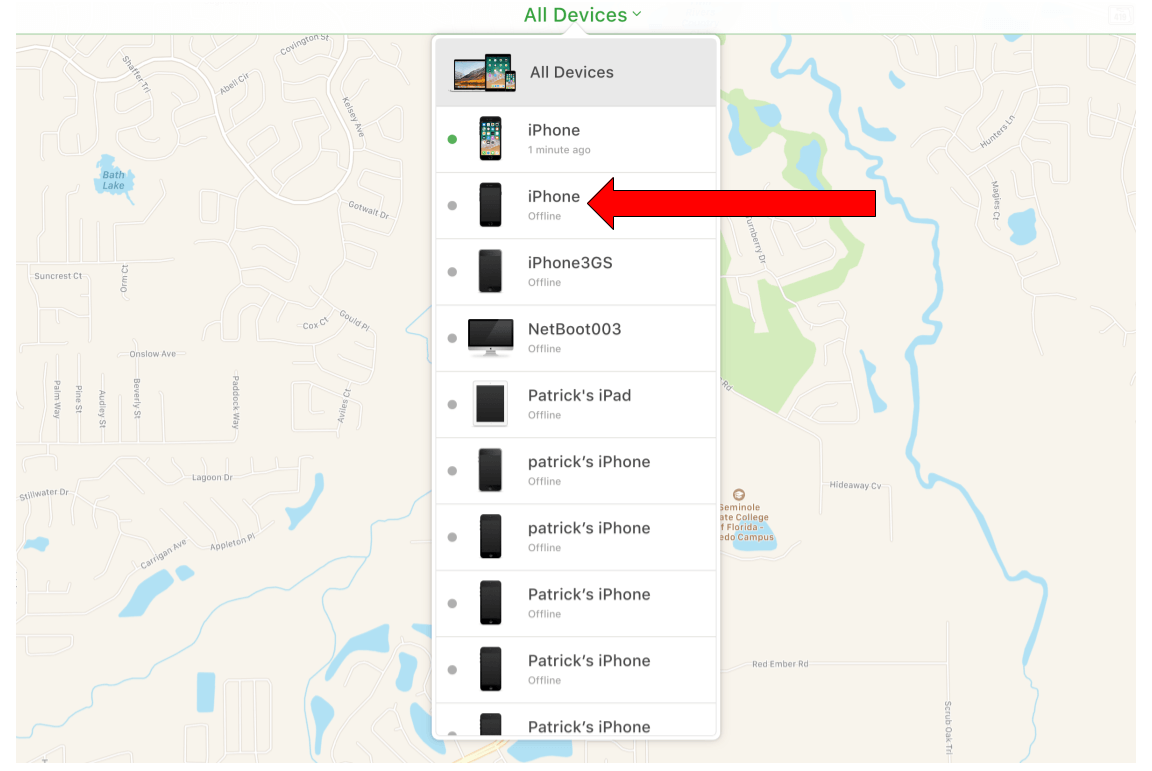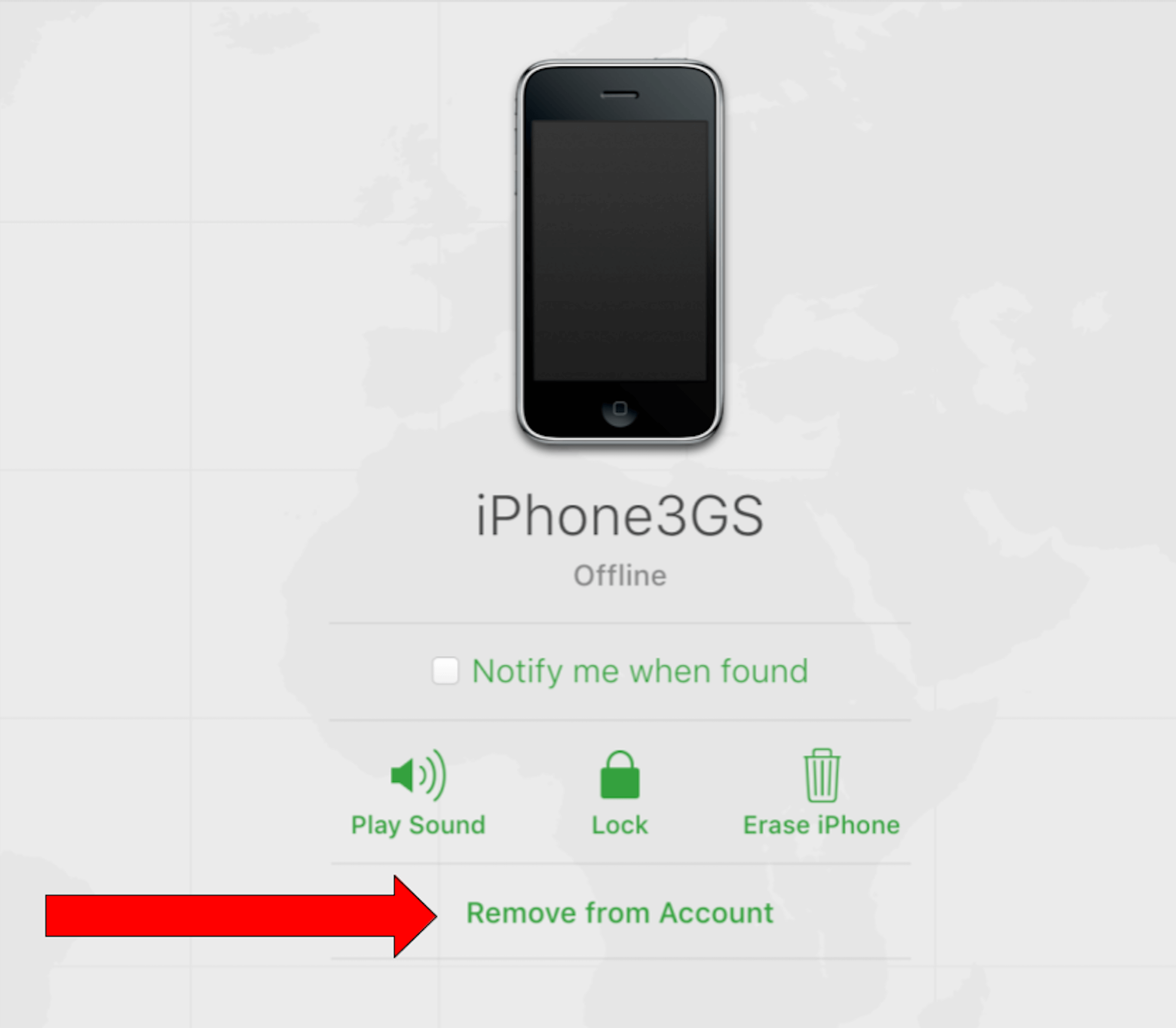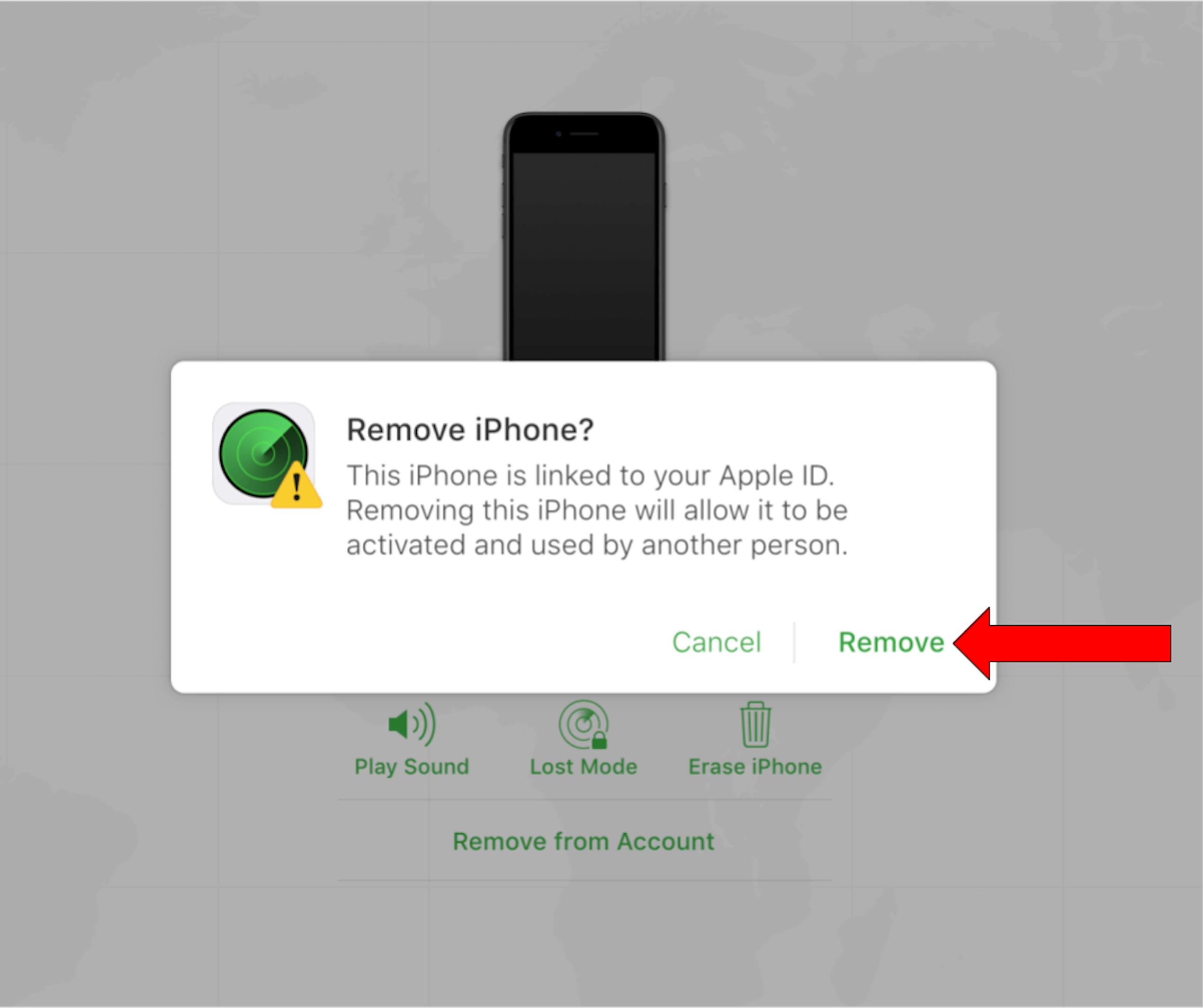Before selling your iPhone (or possibly giving it to someone else), there are a few things you need to do in the iCloud in order to keep your information safe and ensure that your old iPhone is able to be used by its new owner. This includes restoring it to factory settings and removing your iCloud account. Otherwise, it won’t be very useful…and you’ll be at risk.
If you’ve made your way to this blog post, you’ve hopefully already factory reset your iPhone. If not, follow the steps here, and then proceed with the following steps below to remove your iCloud account.
What If You Forgot to Remove Your iCloud Account Before Selling?
If you sold or gave away your Apple device but forgot to remove your personal data, it’s probably iCloud locked. In other words, your old iPhone thinks it still belongs to you rather than the person you sold it to. This could pose a problem, and you’ll need to take care of it.
To keep your personal information safe and remotely unlock your iPhone for its new owner, follow these six steps…
Step 1. Go to iCloud.com and sign in. (If you’ve forgotten your password, you can get it reset on Apple’s main page.)
Step 2. Click the Find My app. It’ll be fairly easy to find, looking like a green-ish radar.
Step 3. Click All Devices.
Step 4. Select the device you need to remove. It should pop up on a list, hopefully not too populated with technical peripherals (like below).
Step 5. Select Remove from Account.
Step 6. Click Remove.
Once these steps are followed, the phone should be removed from the account and good for the next person to use! If you somehow get stuck, feel free to reach out to Apple for further assistance.
Follow us on Instagram, Facebook, TikTok and Twitter for more helpful tech tips, future special offers and behind-the-scenes GadgetGone goodness! (Plus, we have a dog!)
Ready to Sell?